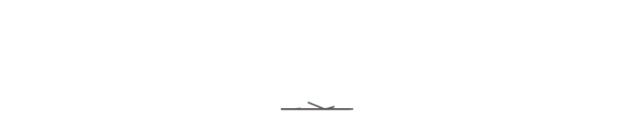China Europe International Business School, abbreviated as CEIBS, offers complimentary wireless internet access for all users, including professors, students, staff, and visitors, enabling seamless access to online resources and web browsing. The campuses in Shanghai, Beijing, and Shenzhen are currently covered by advanced Wi-Fi 6 wireless networks. This not only enhances mobile roaming stability and signal interference resistance, but also boosts transmission speeds and concurrent processing capabilities, ultimately elevating the overall user experience.
CEIBS wireless networks, compatible with 802.11a/g/n/r/ac/ax standards, provide comprehensive coverage across all campus areas. Three distinct network names are broadcast for both internal users and visitors. The CEIBS network is accessible to visitors via SMS authentication, while the CEIBS-WiFi6 and CEIBS-A networks are reserved for internal users with CEIBS accounts, requiring IEEE 802.1x authentication. Please note that CEIBS-WiFi6 supports most advanced Wi-Fi 6 features but does not support connections from 2.4GHz devices. It is recommended that everyone switch to the CEIBS-WiFi6 network. If you have previously connected to the CEIBS-A network, please remove the CEIBS-A connection to enjoy the new Wi-Fi 6 experience. If you are unable to connect to CEIBS-WiFi6, please connect to CEIBS-A.
To learn more about Wi-Fi setup and access, please refer to below guides.
| SSID | Users | iOS | Android | MacOS | Windows |
| CEIBS | Visitors | Refer guide | Refer guide | Refer guide | Refer guide |
| CEIBS-WiFi6 | Internal Users (Only support 5GHz devices) |
Refer guide | Refer guide | Refer guide | Refer guide |
| CEIBS-A | Internal Users (Support both 2.4GHz & 5GHz devices) |
Refer guide | Refer guide | Refer guide | Refer guide |