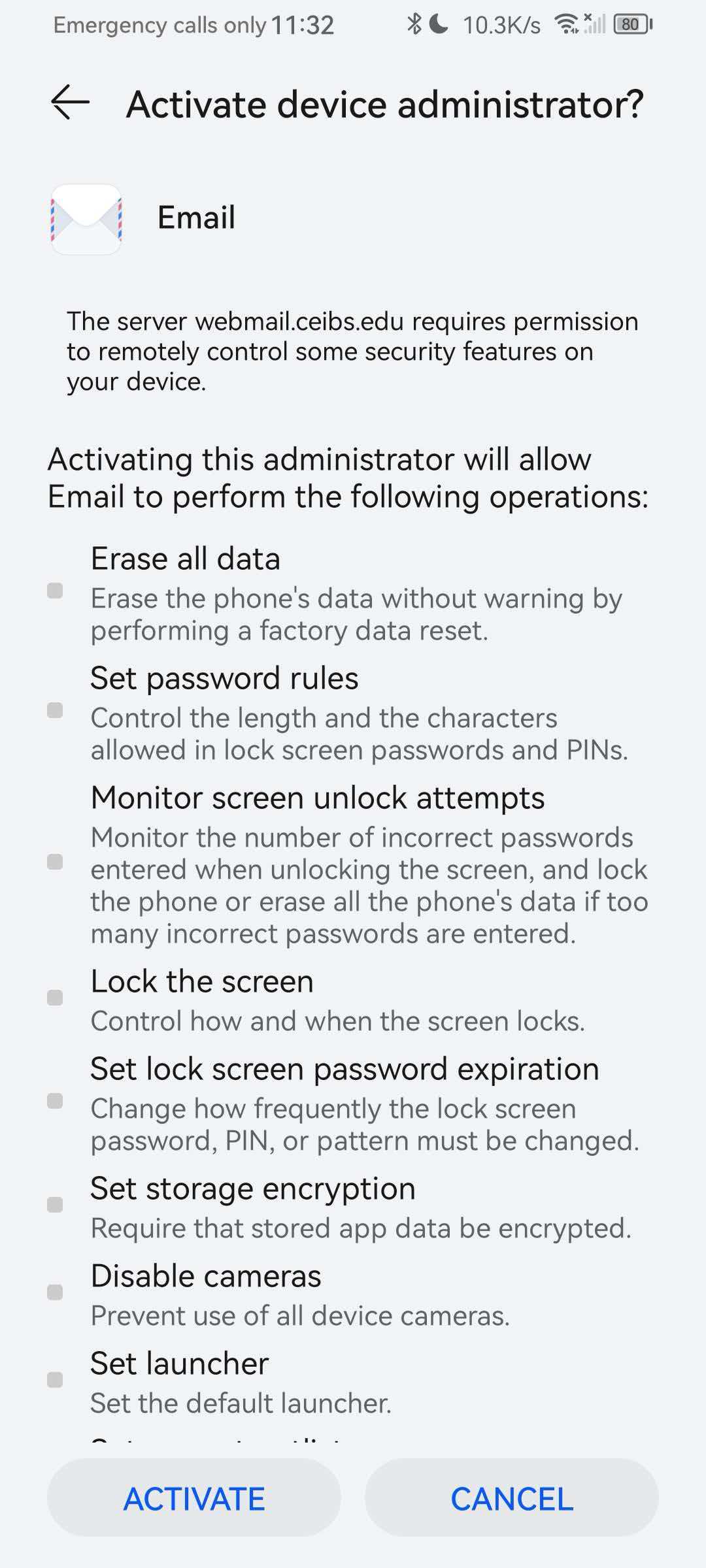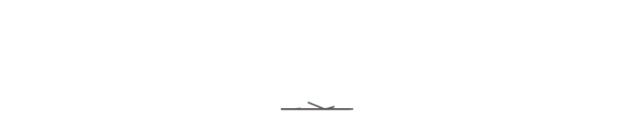CEIBS provides email services for professors, staff, and students. You can set it up on the mail client of your mobile device.
-
Add your Exchange account
Tap Mail>Exchange.
If you're adding another account, tap the settings in the top right corner and select Add Account. -
Enter your email address
Enter your CEIBS email address in both the email address and username fields, and then enter your password. -
Connect to your Exchange Server
Tap Manual Setup.
Enter webmail.ceibs.edu in the server field, leave the domain blank, and tap the checkmark ✔ icon in the top right corner.
In the pop-up Remote security administration window, tap OK. -
Sync your content
You can sync Emails, Contacts, Calendar, To-dos, and Notes. When you're finished, tap Next.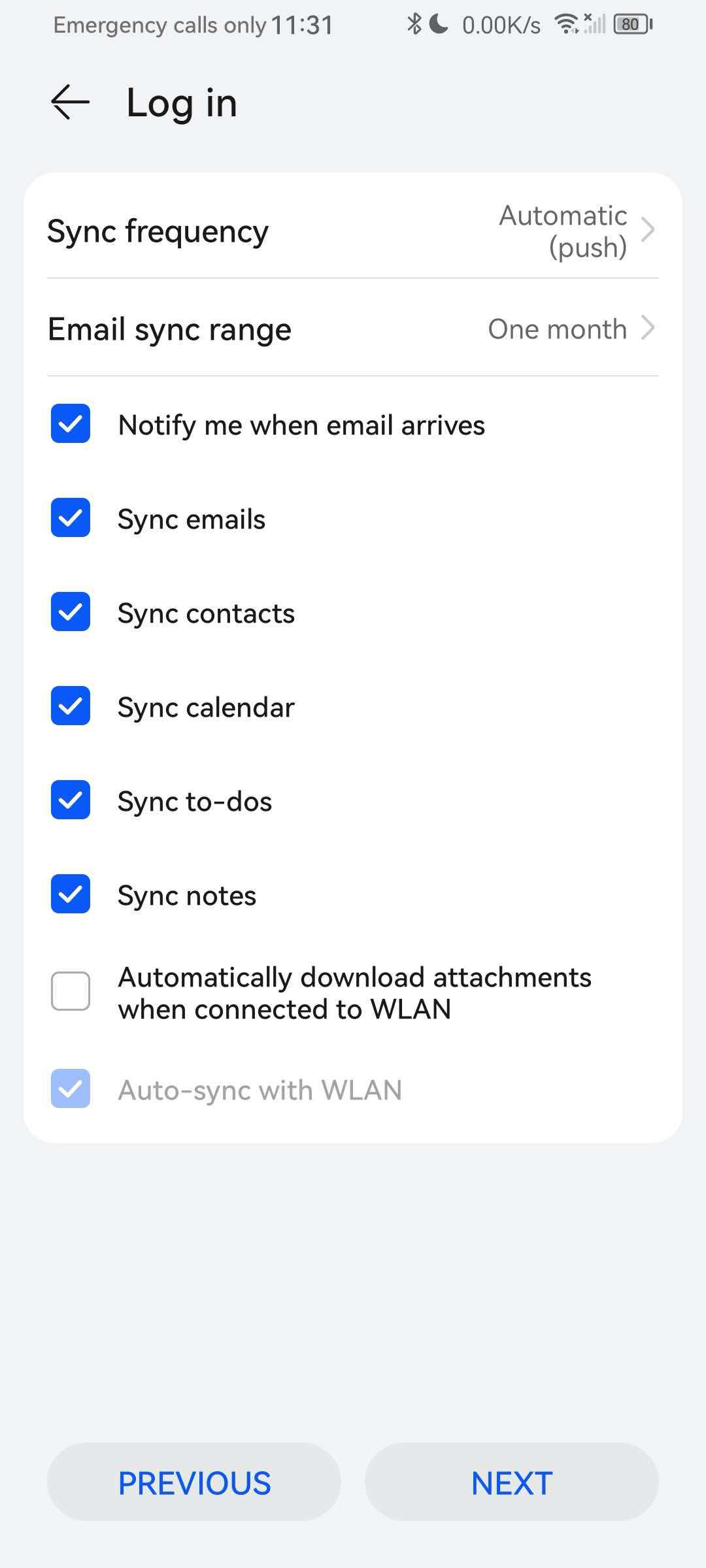
-
Security features
In the pop-up window asking whether to activate device administrator, tap Activate to complete the setup.