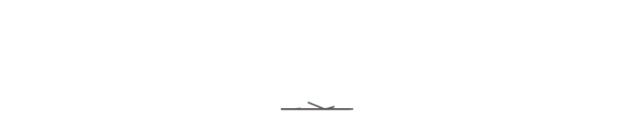After each employee and faculty member joins, and each student with a degree program registers, they will receive a CEIBS account. This account can be used to log in to all applications with access rights. Once the password has been changed, all related systems must be accessed using the new password. So, what should you do if you forget your password?
Reset Password through CEIBS iCampus
1. Go to CEIBS iCampus
First, visit CEIBS homepage at https://www.ceibs.edu/, click on the Quick Login at the top right corner and select CEIBS iCampus(direct link: https://icampus.ceibs.edu/), if you have logged in previously, you need to log out first and return to the login page.
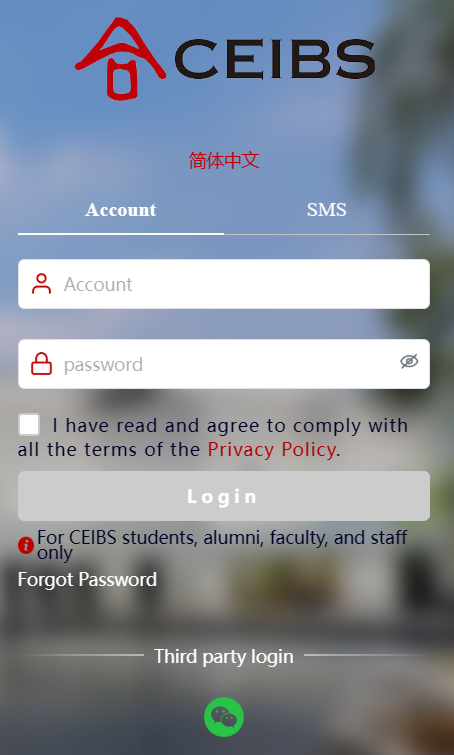
2. Reset password
After opening CEIBS iCampus, click on Forgot Password below the login box. First, follow the prompts to enter your CEIBS username or a bound Mainland China mobile number, then complete the security verification and click Confirm to continue.
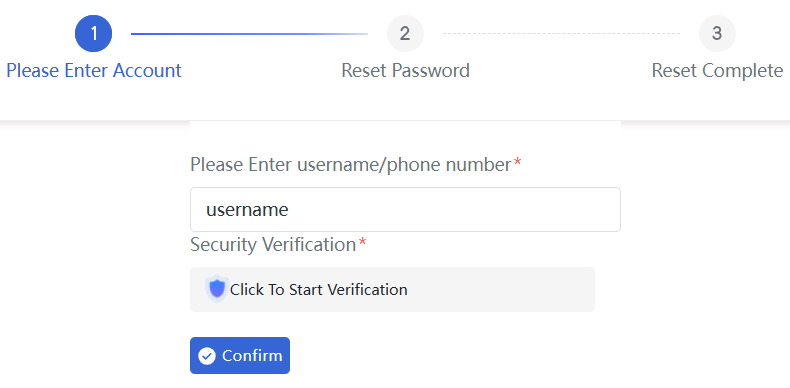
Second, check your bound mobile number and ensure you have the phone available to receive the SMS verification code. Click on Get Verification Code and enter the code you receive via SMS. Then, enter the same new password in both password fields according to the password rules. Additionally, if the previously bound mobile number does not match, please click on Switch To Other Authentication Modes.
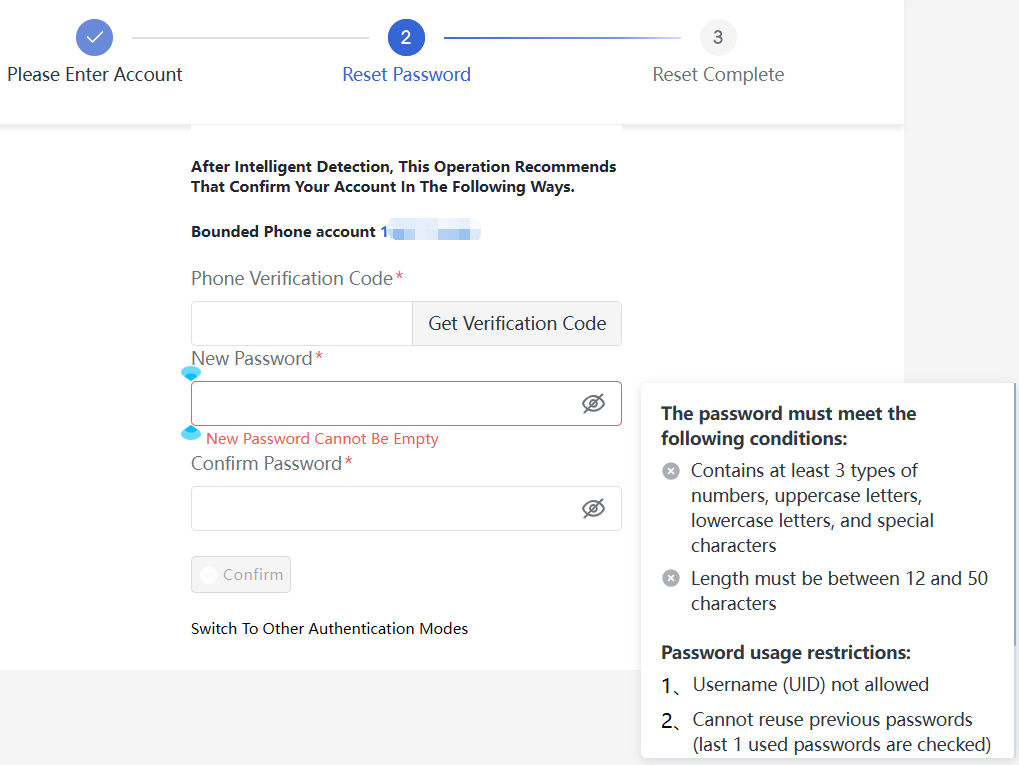
Using your Personal Email in the student information system, you can also complete the password reset after verification.
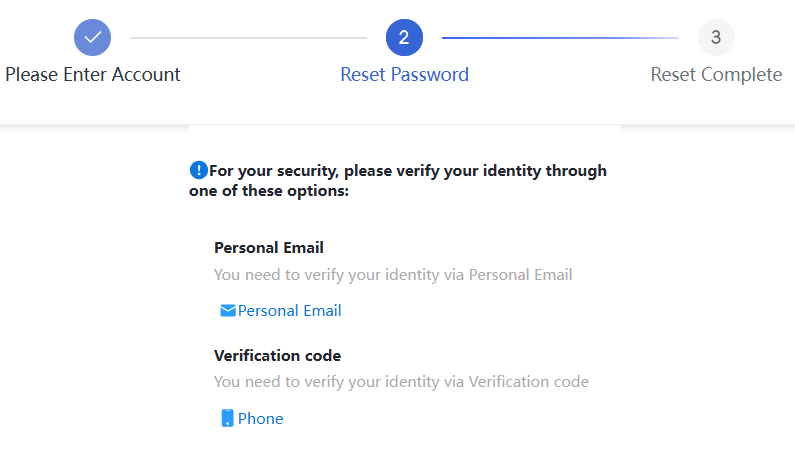
Note: If you are a multi-role user, you will be prompted to select the account for which you want to synchronize the password change.
3. Complete the password reset
After clicking Confirm, a message will indicate that the password reset was successful. You can then close the page.
Attention:
1. If you use a mobile phone number for verification, the phone number must be a Mainland China mobile phone number.
2. If you haven't received the verification code, please contact your class coordinator to check if your personal information is accurate in the student information system.
3. After changing your password, please remember that both your CEIBS Wi-Fi connection and your email client need to be re-entered with your new password. When you open your email, it will prompt you to enter the new password.