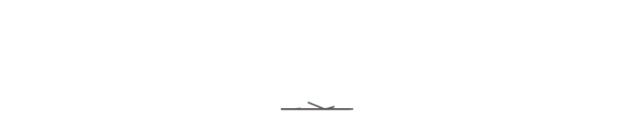Every student can register two MAC addresses for their devices which will be used for studying at CEIBS. And only registered laptop can be able to access to campus internet bandwidth.
Please follow the below steps to complete your online registration.
1. Log on https://canvas.ceibs.edu/. Under “MBA Portal” → “PC Registration” → clicking ”HERE”.
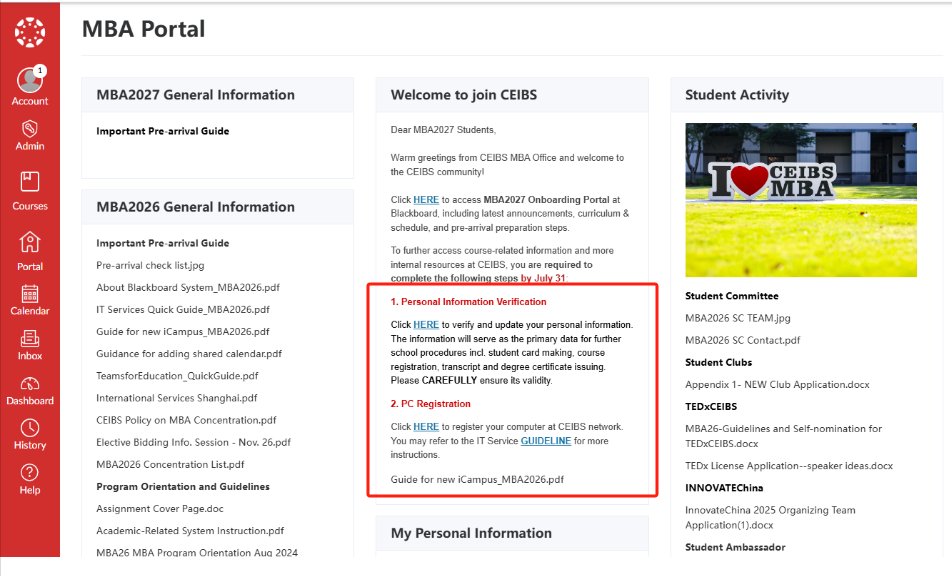
2. Input the wired or wireless MAC address of your laptop to submit the registration. You can click the guide framed up as red on page to know how to get your MAC address. You can also check the below link for reference.
Windows User How to Get Mac Address
Mac User How to Get Mac Address
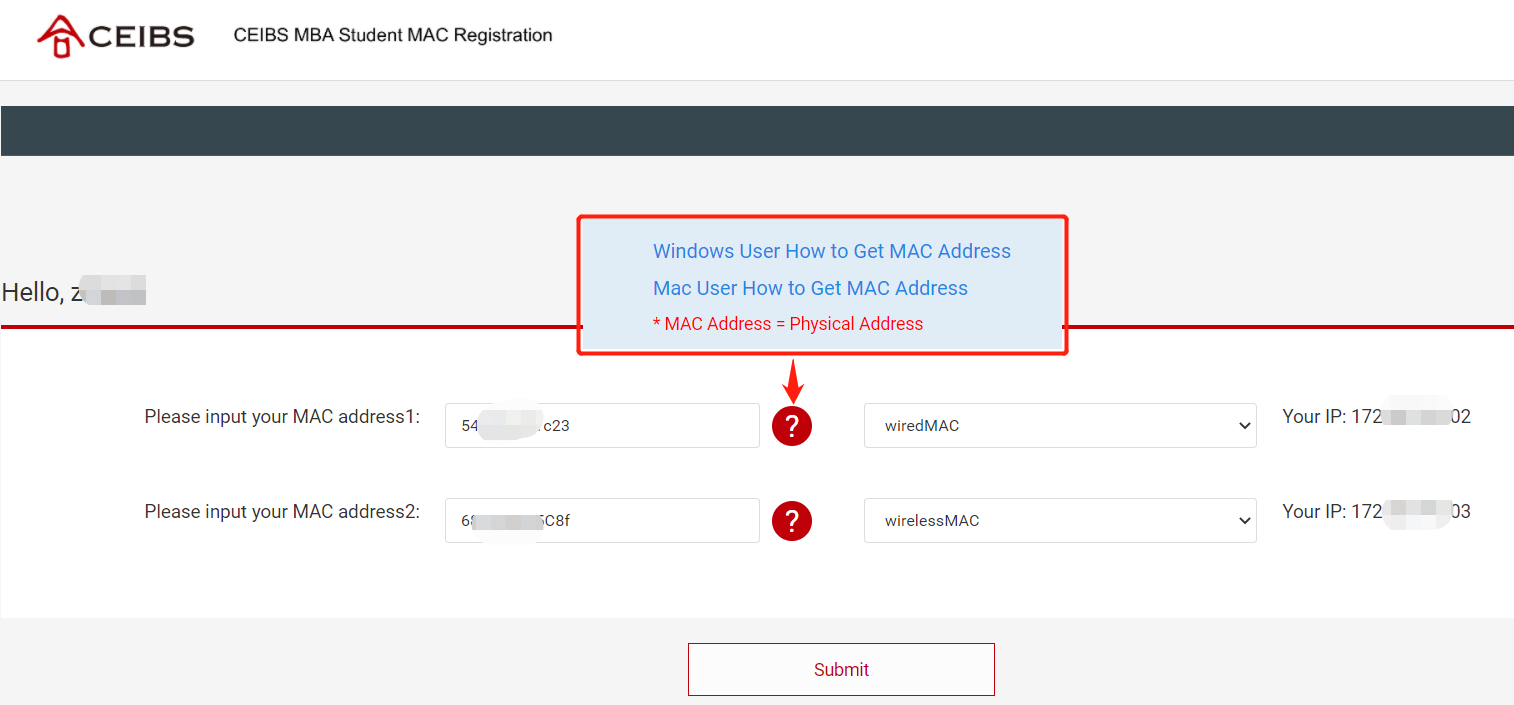
3. After registration completed, the system will prompt you to restart your computer to obtain the new IP address. BTW, you need to re-register computer if you replace computer or replace network adapter on your computer.
NOTE:
If you meet any problem with the computer registration, you can also bring your laptop to IT Help Desk (Room 205 of AC2) to register via IT Staff.