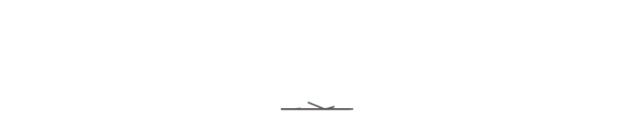This guide explains how to obtain the physical address (MAC address) on MacOS for MBA students.
Using System Settings (MacOS 13 Ventura and newer)
-
Click the Apple menu in the top-left corner and select System Settings.
-
Select Network from the sidebar.
-
Choose Wi-Fi or Ethernet, depending on the MAC address you need, and click Details.
-
Click Hardware in the sidebar.
-
Locate the MAC Address at the top of the page.
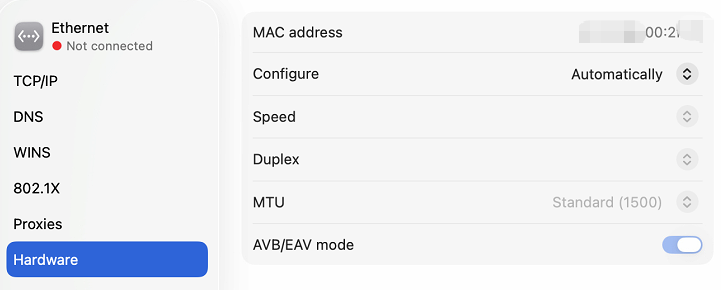
Using Network Preferences (MacOS 12 Monterey and older)
-
Click the Wi-Fi icon in the top menu bar and select Network Preferences.
-
Select Wi-Fi or Ethernet, depending on the MAC address you need, and click Advanced.
-
Find the Wi-Fi MAC Address at the bottom of the window.
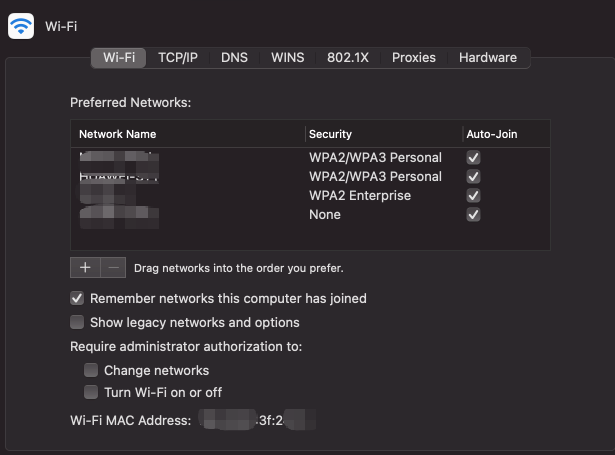
*Every student can register two MAC addresses for your devices which will be used for studying at CEIBS.