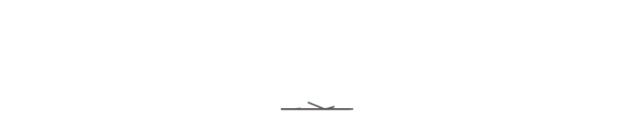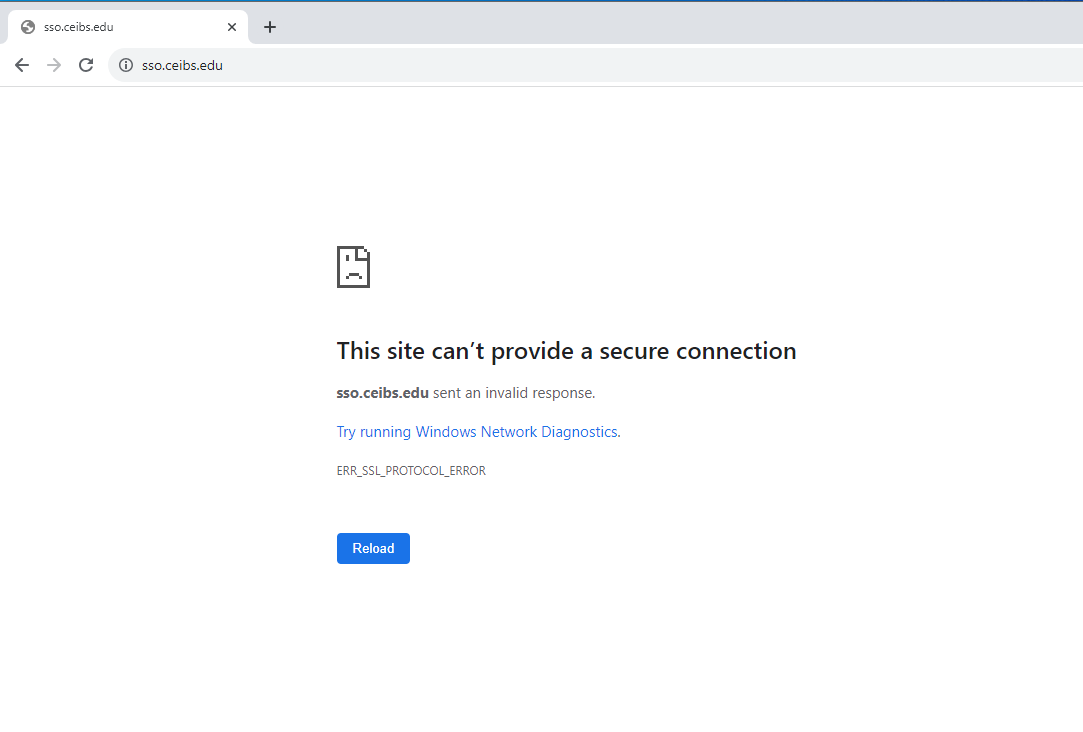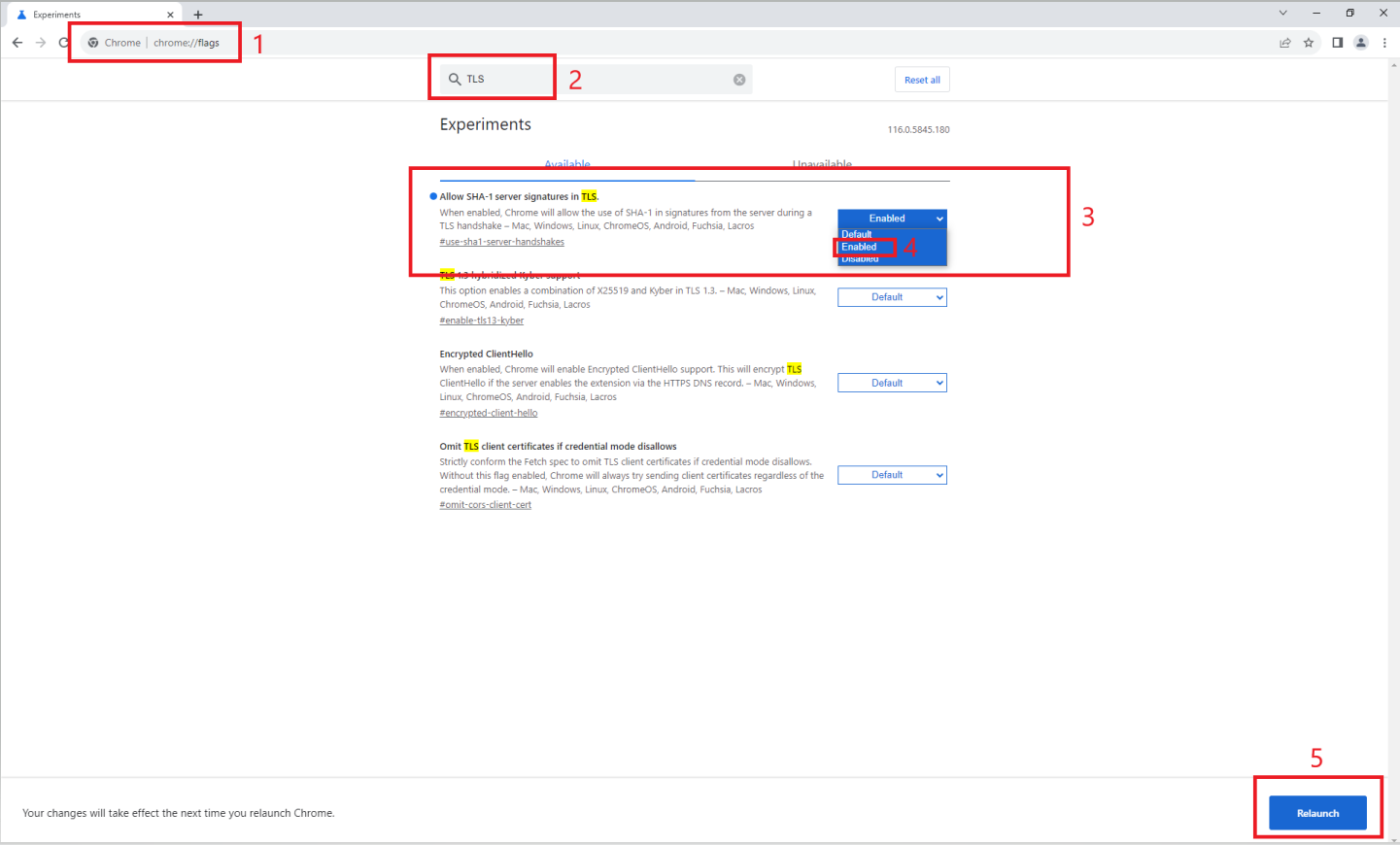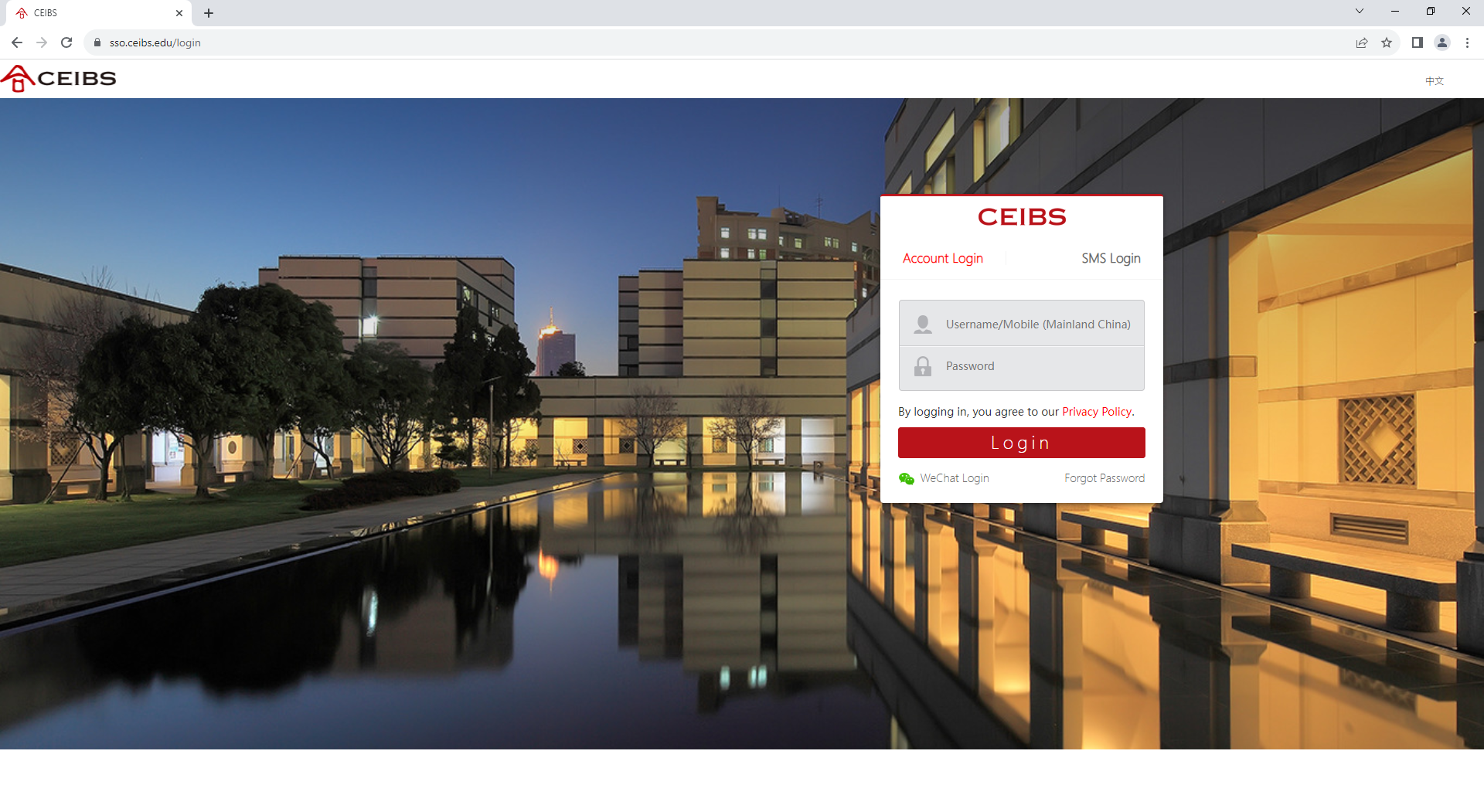When you use Google Chrome to access CEIBS related websites and the error message shown in the figure below appears, you can follow the steps below to enable the TLS function in Google Chrome to solve this problem.
(当您使用谷歌浏览器访问CEIBS相关网站时,出现下图所示的错误消息,您可以按照以下步骤在谷歌浏览器中启用TLS功能来解决此问题。)
1、Enter in the address bar :chrome://flags
(在地址栏中输入:chrome://flags)
2、Enter TLS in the search interface.
(在搜索界面输入TLS)
3、Find the setting "Allow SHA-1 server signatures in TLS".
(找到“Allow SHA-1 server signatures in TLS"这个设置)
4、Then pull down and select to enable this feature.
(然后下拉选择开启此功能)
5、Finally click Relaunch in the lower right corner.
(最后点击右下角的重新启动)
After the setup is complete, re-visit CEIBS related websites to log in successfully.
(设置完成后重新访问中欧相关网站即可成功登入)
*END*