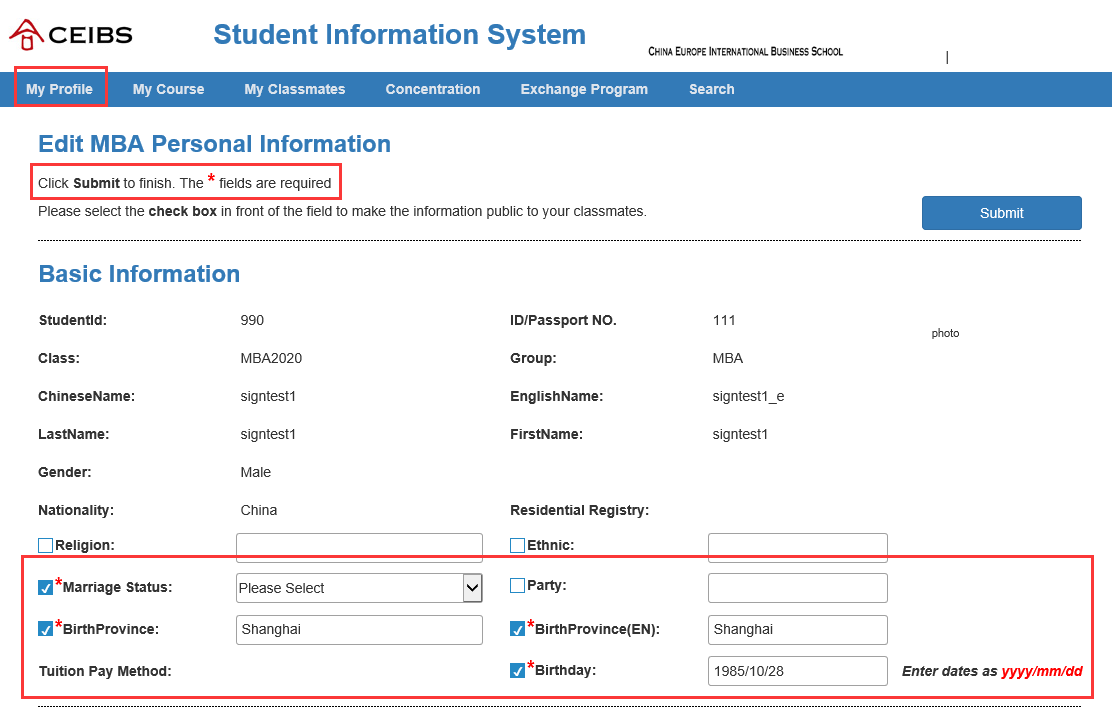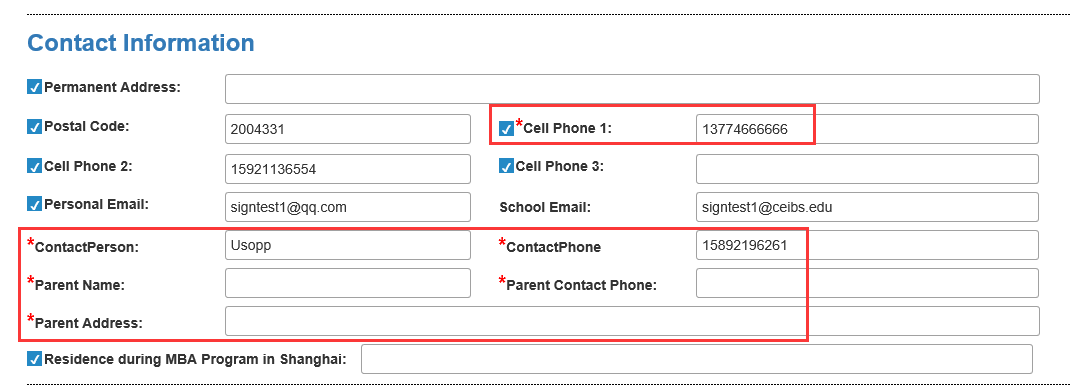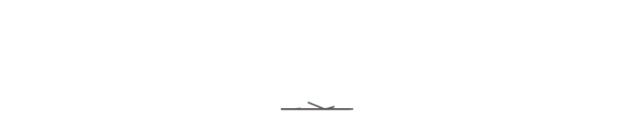Every student is requested to update your personal information on the Blackboard system as one of the steps to complete MBA Opening IT registration. Only after completing the personal data and computer registration, you can access the course information on BB and other IT resources.
Please follow the steps below to verify your personal information on Blackboard system.
1. Log on https://blackboard.ceibs.edu/
2. Under the page of “MBA Portal”, please click "Edit/Search/Learning Progress".
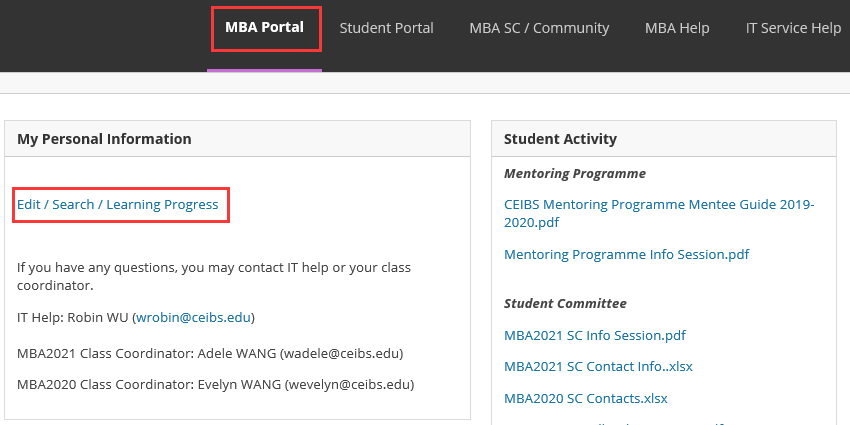
3. Under "My Profile" , check your personal data carefully and correct any incomplete or incorrect information. Please note that all the items in the red box below are required to be filled up.