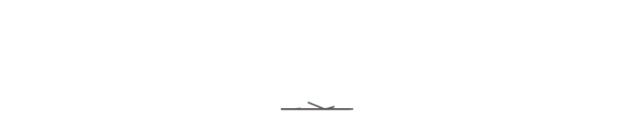CEIBS provides email services for professors, staff, and students. You can set it up on the mail client of your desktop device.
Applicable for MacOS 10.10 and above
-
Open Mail, and then do one of the following:
-
If you've never used Mail to set up an email account, the Welcome to Mail page opens, enter email address. Go to step 2.
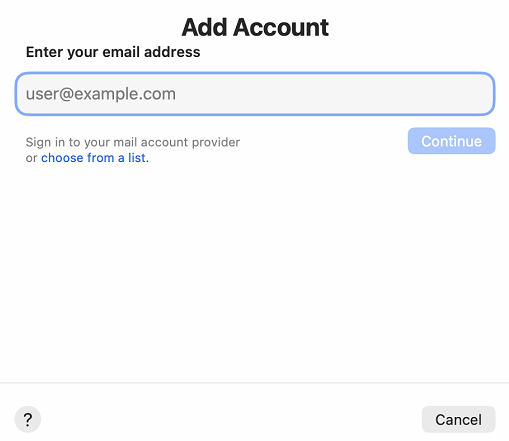
-
If you've used Mail to create email accounts, select Mail>Add Account.
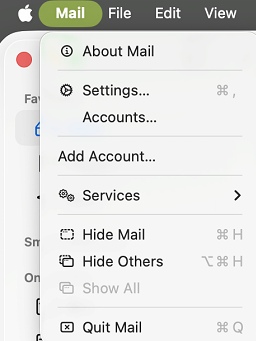
-
-
Select Exchange>Continue.
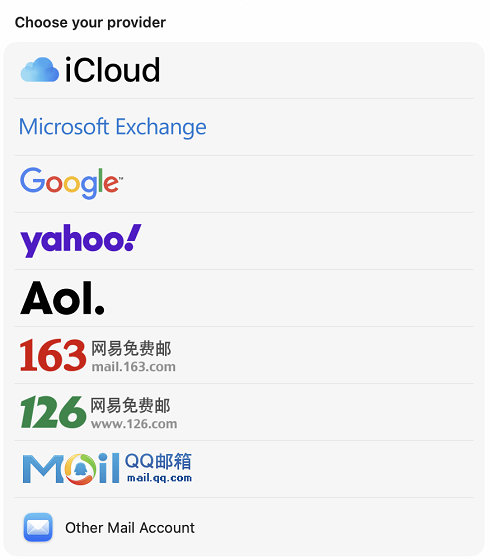
-
Enter the name, email address and password for your Exchange account>Sign In.
- After selecting Configure Manually, enter your password and then click Sign In.
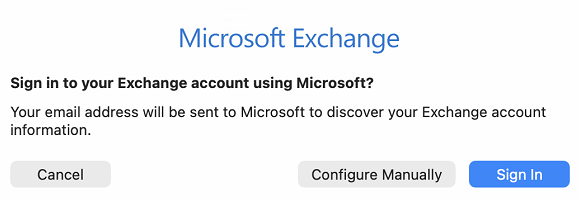
-
Choose the Mac apps you want to use with this account. Available choices are Mail, Contacts, Calendar, Reminders, and Notes.
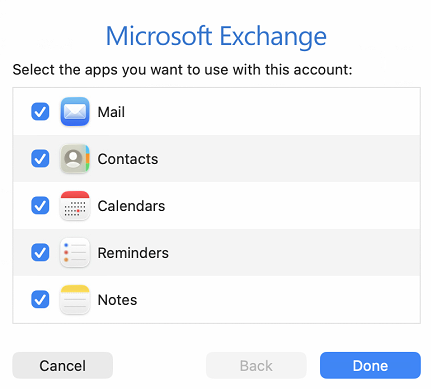
-
Click Done.