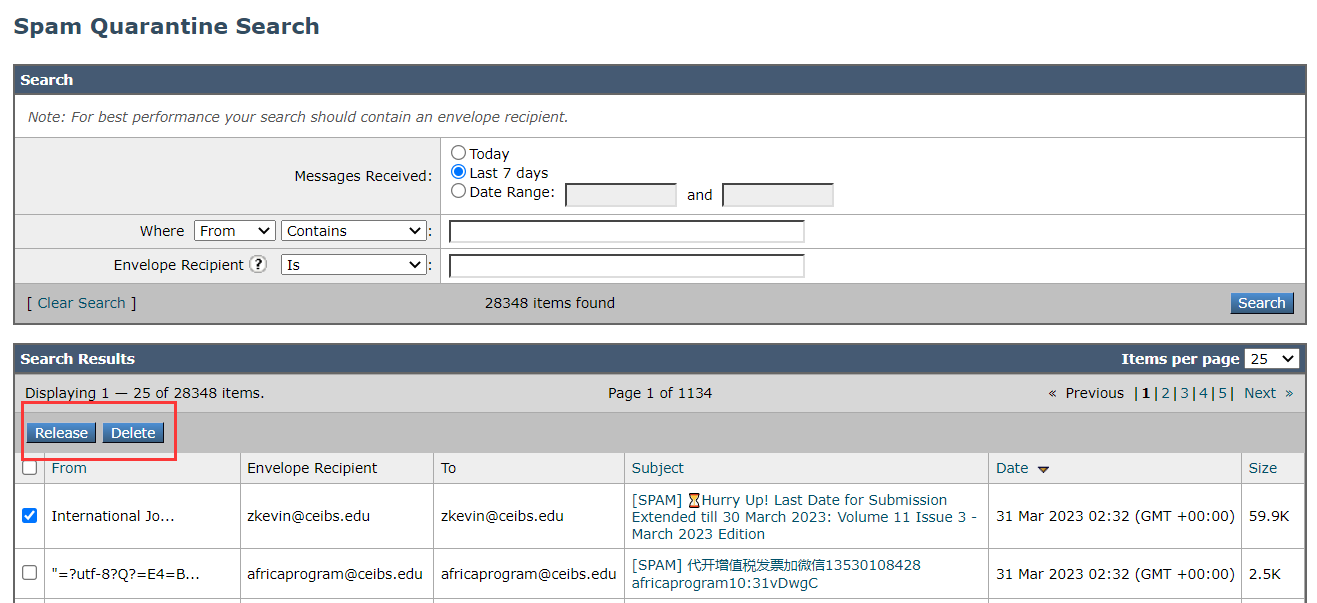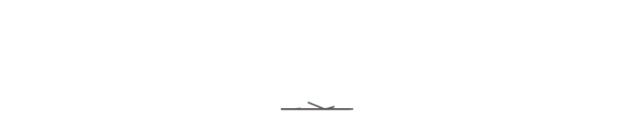When using your CEIBS email account, you may receive an email with a title shown in the following figure:
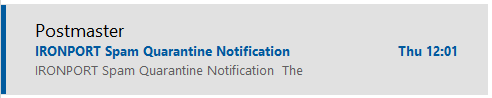
If any suspicious incoming spam is detected, the CEIBS junk mail system will not delete it directly. Instead, it will place it in an isolated area named IRONPORT Spam Quarantine and send a notification email to you, allowing you to deal with it yourself. Therefore, you should not blindly delete the notification email because it contains not only a list of suspicious spam but also normal messages that may have been screened by mistake.
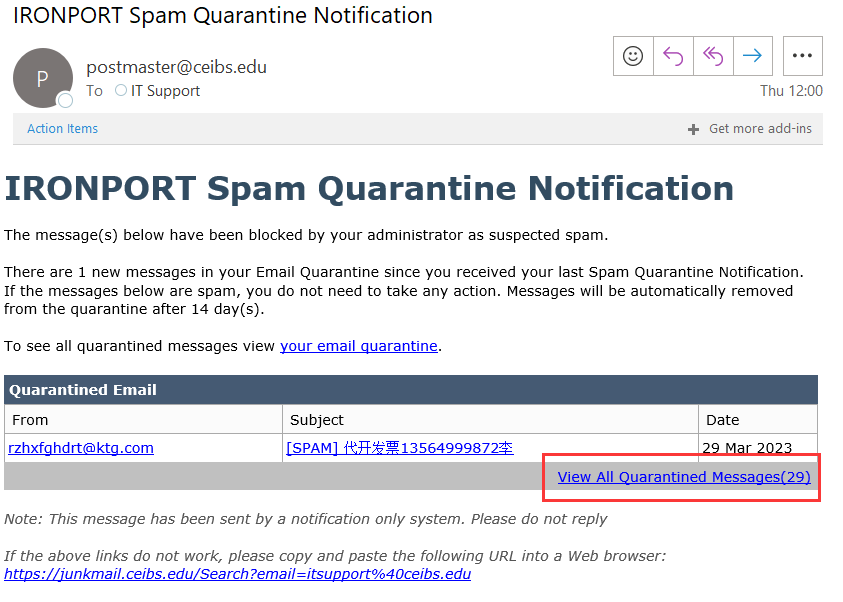
To see all quarantined messages, click the "View All Quarantined Messages (spam number)" link. Your browser will automatically open your account's quarantine zone operation interface. Alternatively, you can also enter https://junkmail.ceibs.edu in the browser, as shown in the figure below. Use your own CEIBS account to login.
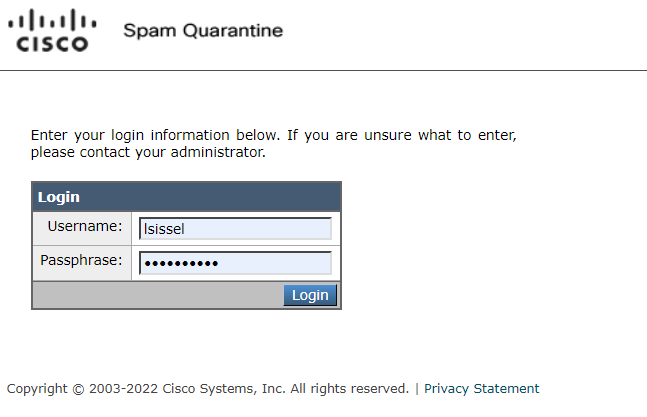
If any of the messages in your quarantined email list are not spam, just click the "Release" link to let them into your inbox. If you do not take any action, the suspicious spam in quarantine will be automatically deleted by the system after 14 day(s).