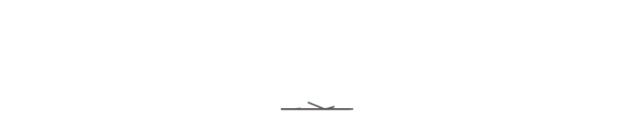What shall I do for my computer if I'm a new student?
When you arrive campus, please connect to WiFi "CEIBS-A" at first. Then complete IT registration. Finally you can configure your computer to use IT service, such as setup public printer, setup email profile. You may try to do it by yourself by following these guides.
How many MAC addresses can I register?
In principle, MBA student can register two MAC addresses for any device that will be used at CEIBS. This means that you can register MAC addresses for both the wired adapter and wireless adapter on your laptop, or one MAC address for the wireless adapter on your Windows laptop and one MAC address for the wireless adapter on your Mac. Any device can be registered, but only two MAC addresses can be registered. Network Admission Control will distinguish between the wired adapter and wireless adapter when applying network control policies. In the online computer registration program, please indicate if the MAC address is for the wired adapter. By default, the MAC address you enter will be assumed to be for the wireless adapter.
Why can't use my CEIBS-Printer?
There are several reasons that result in failure.
- If you have connected any VPN on your laptop, please disconnect it before trying again.
- If you have changed your CEIBS account password recently, you will be prompted to enter the CEIBS account and new password again when you print.
- If the problem persists after trying the above steps, please bring your laptop to the IT Help Desk at Room A2.205 for a check.
Why is my computer very slow?
Some computers have multiple anti-virus tools installed, which is not suggested. Please keep only one anti-virus tool on your computer and ensure that it is not expired.
When shall I re-register my computer?
Your computer should be re-registered on the Computer Registration web in the following cases:
- You have changed your computer.
- The motherboard of your computer has been replaced.
- Any network adapter in your computer has been changed.