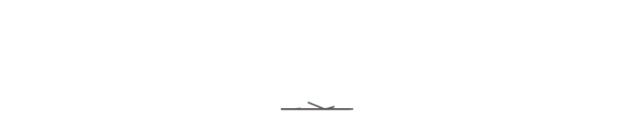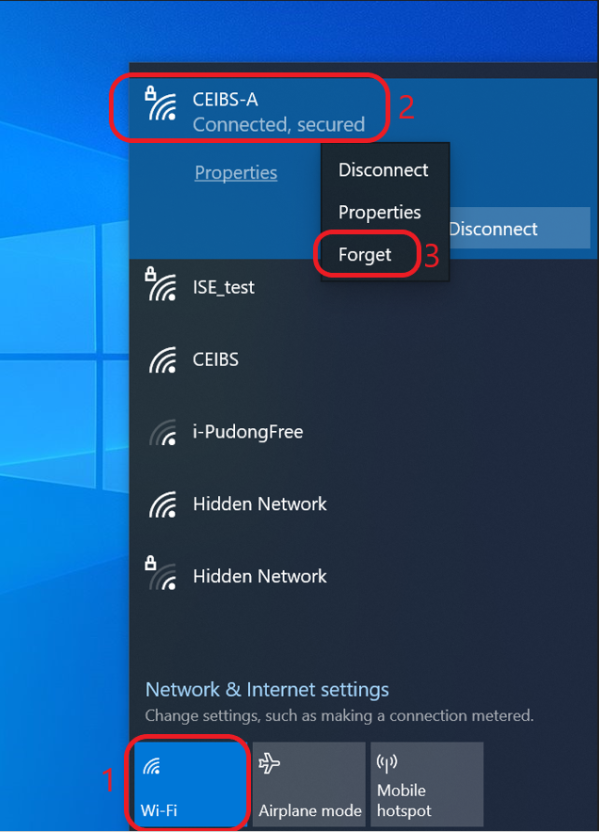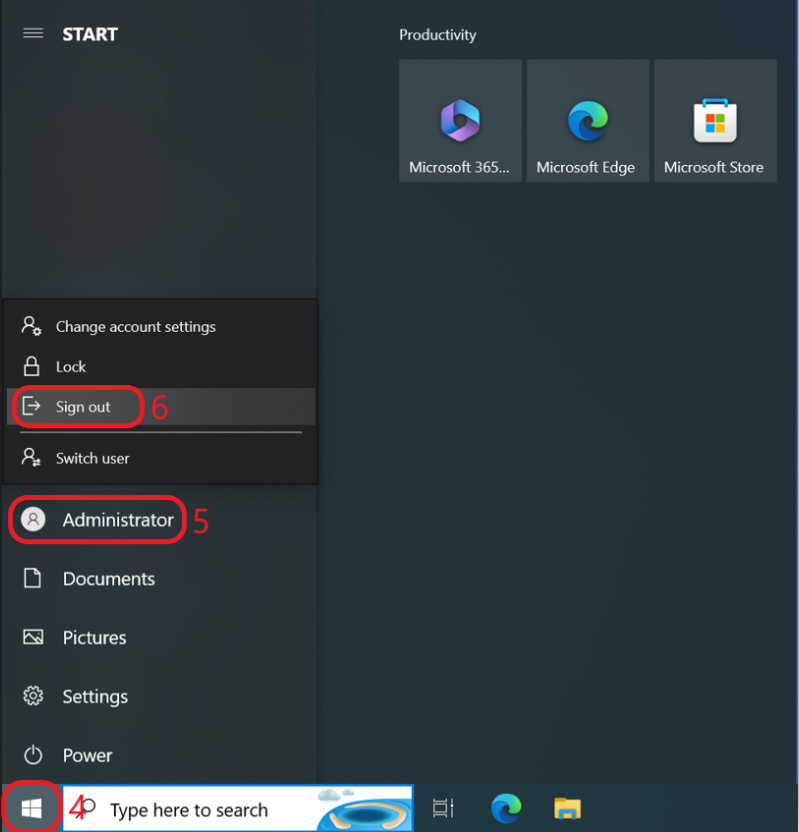1. After you change the CEIBS account login password, please firstly find the Wi-Fi network in the lower right corner, select the wifi of CEIBS-A, and then right-click to forget.
2. Find the Windows button in the lower left corner, and then log out of the account.
3. Find the network settings in the lower right corner, select the Wi-Fi of CEIBS-A, enter the CEIBS account and new password to connect, then enter your account and new password to login windows.

Please note,
The printer and Z drive will work again after you re-login to windows with the new CEIBS account password.