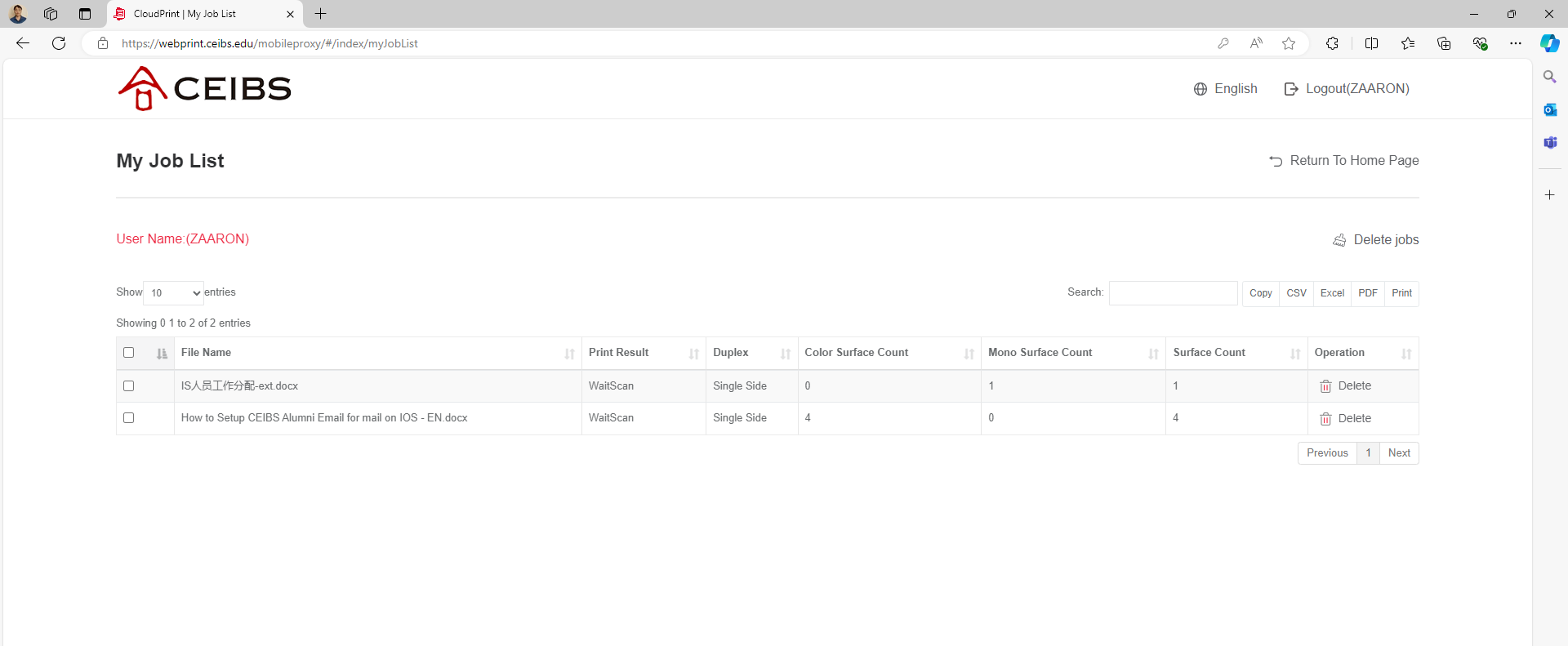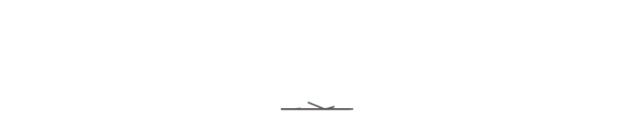Supported File Type
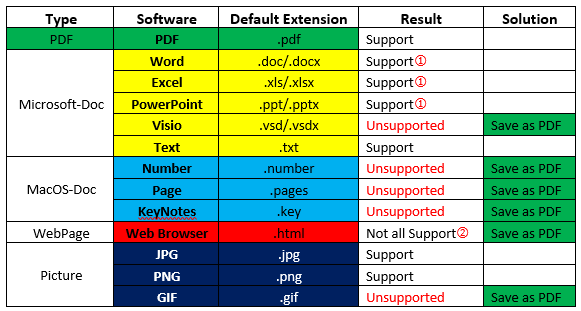
*①Recommend you to save document as pdf file before print, if content contains complex format or font.
*②Text type page is supported better than multimedia type page, so please try to save multimedia type page as pdf file before print.
*Print job in system expires after 24 hours.
WebPrint
Use your web browser to upload and print a document to printers. Now the service is only available in campus network environment.
1. Access https://webprint.ceibs.edu, click to change display language on the top right corner if necessary, then click “Select Files”, choose "black & white/color", "Single-Side/Duplex-Long/ShortEdge" and "Paper Type" on demand to print. Please notice color printing is always charged for rate.
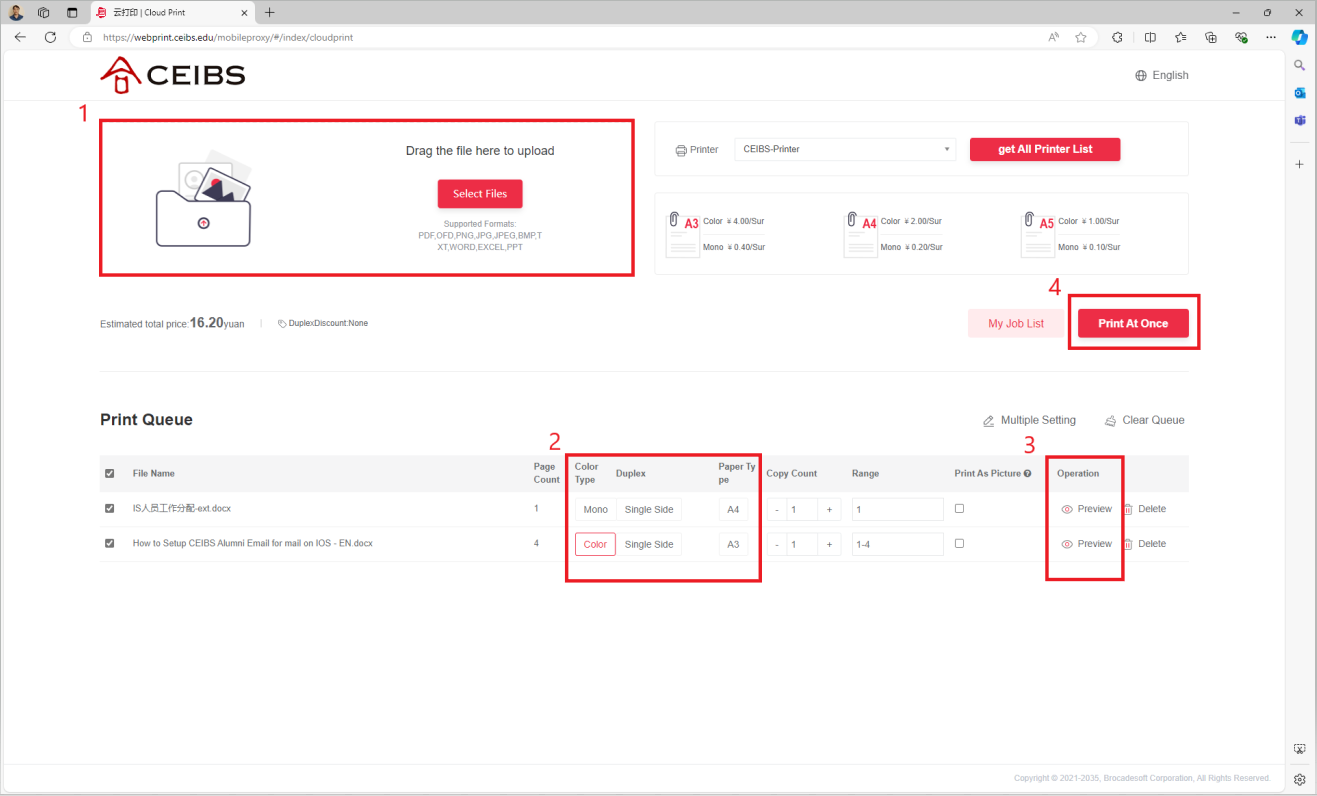
2. Use CEIBS Username and Password to login, if your email address is ‘
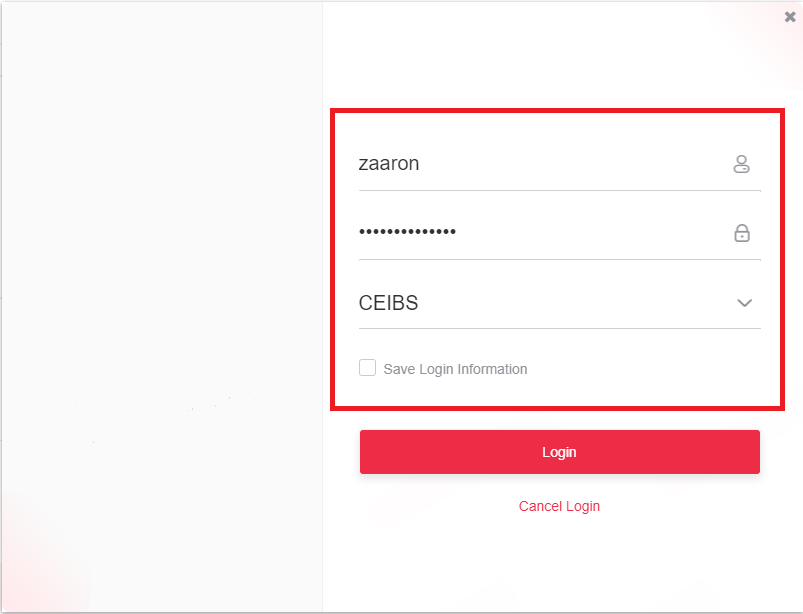
3. Job task will send to printer server, you could login nearby printer to get your paper.