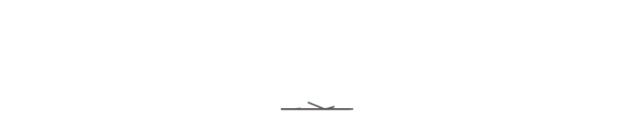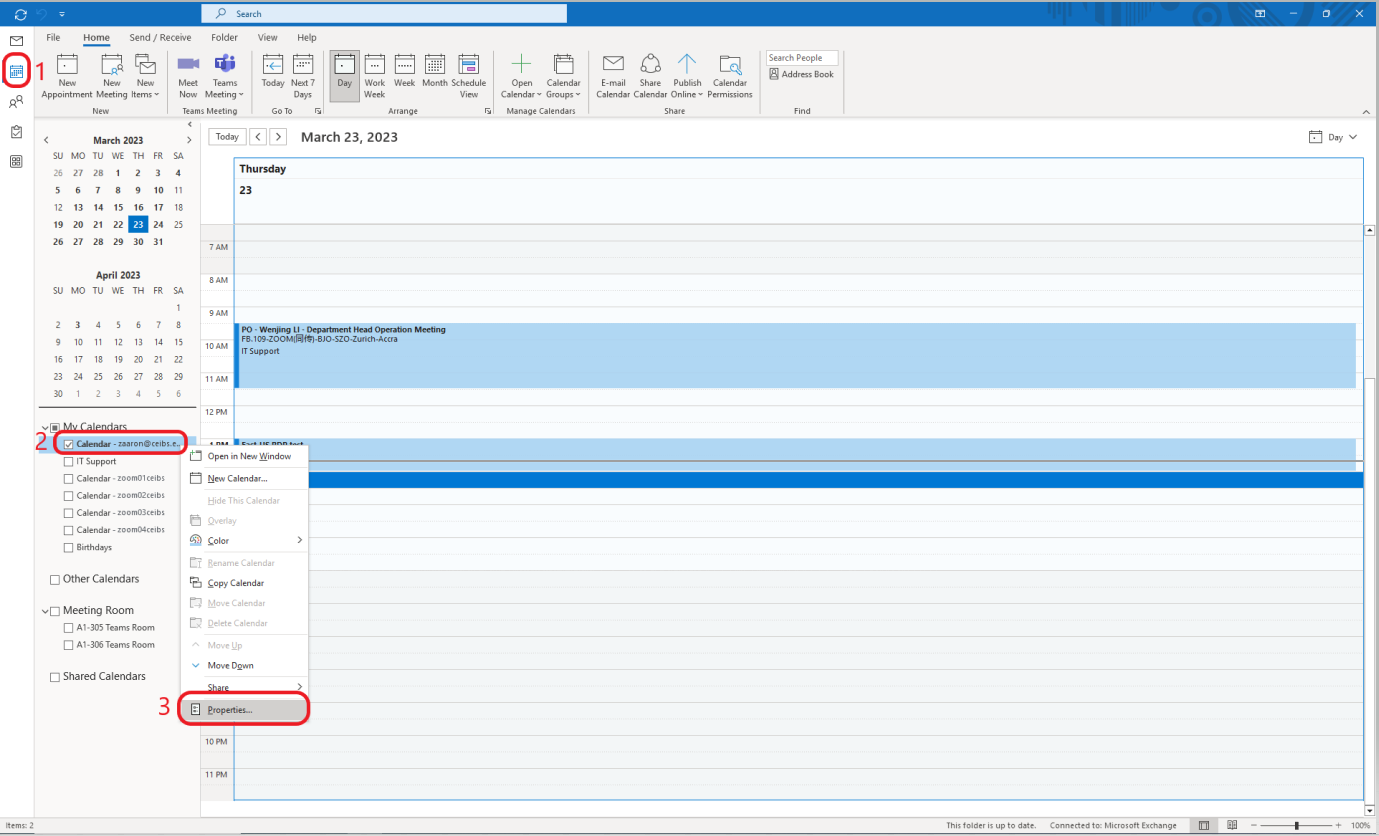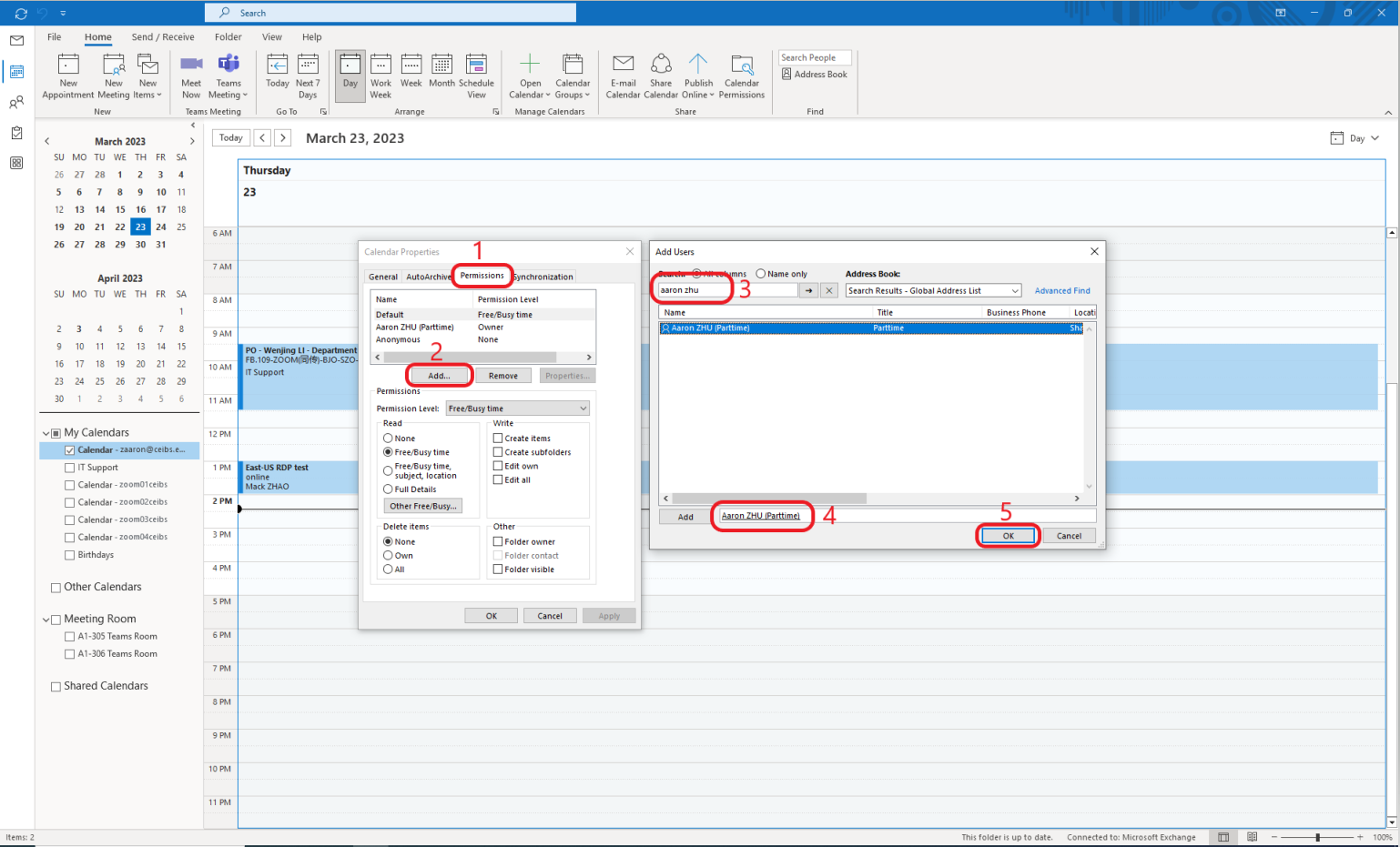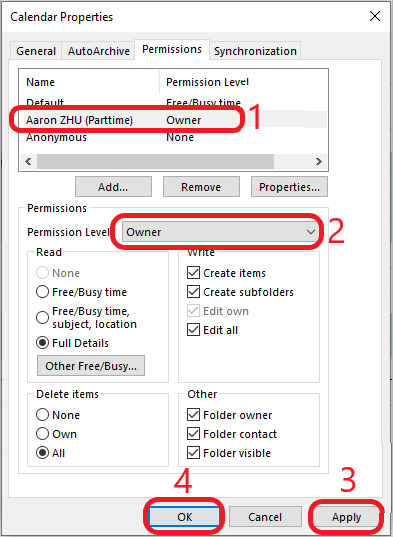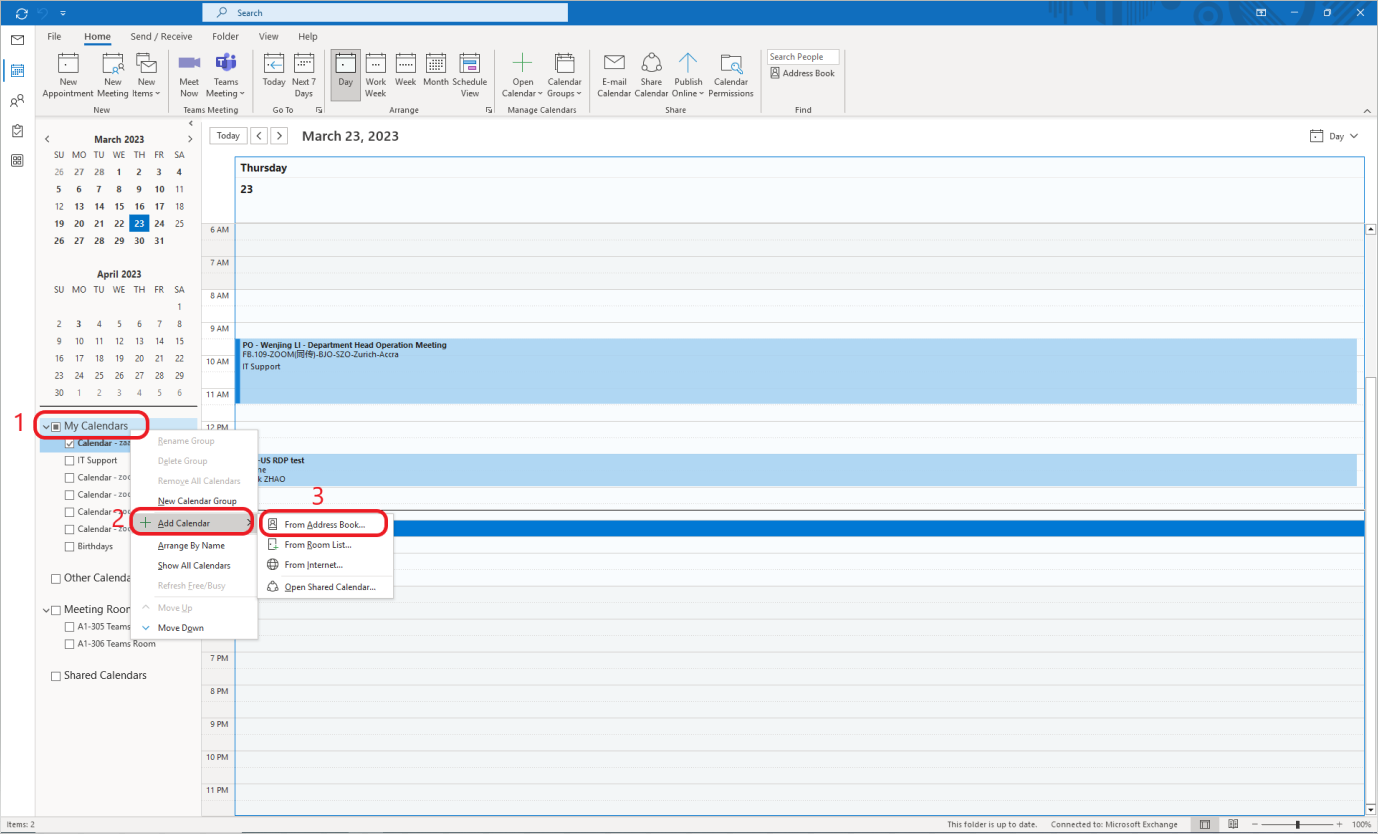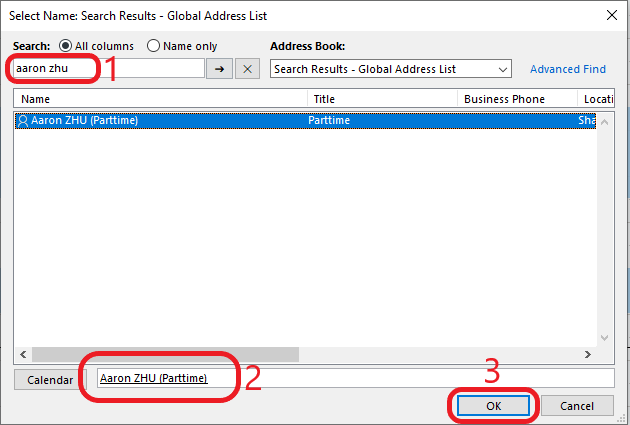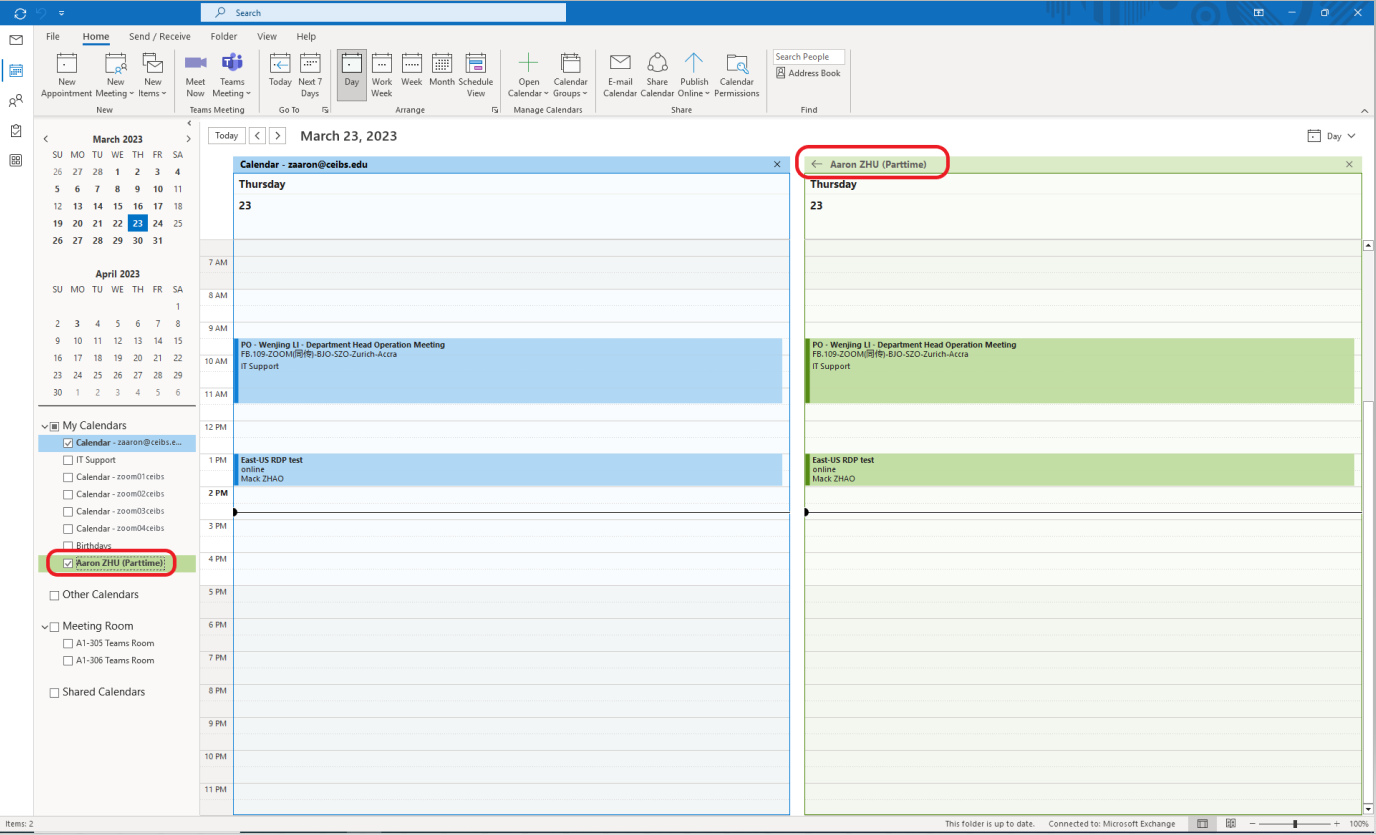Add Sharer Permissions:
1. Open the Outlook calendar, find the calendar for your local account, and right-click to select properties.
2. Find permissions, click Add, enter the name or email address of the sharer, and then click Add below to complete.
3. Find the name of the shared person, assign permission levels to the shared calendar, and then click Apply and OK.
Add Shared Calendar:
1. Open Outlook Calendar, find my calendar, and right-click Add Calendar - From Address Book.
2. Search for the shared person's name or email address, and then add it.
3. After completing, you can see the contents of the shared person's calendar.