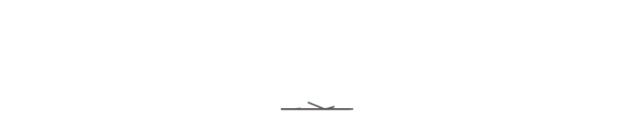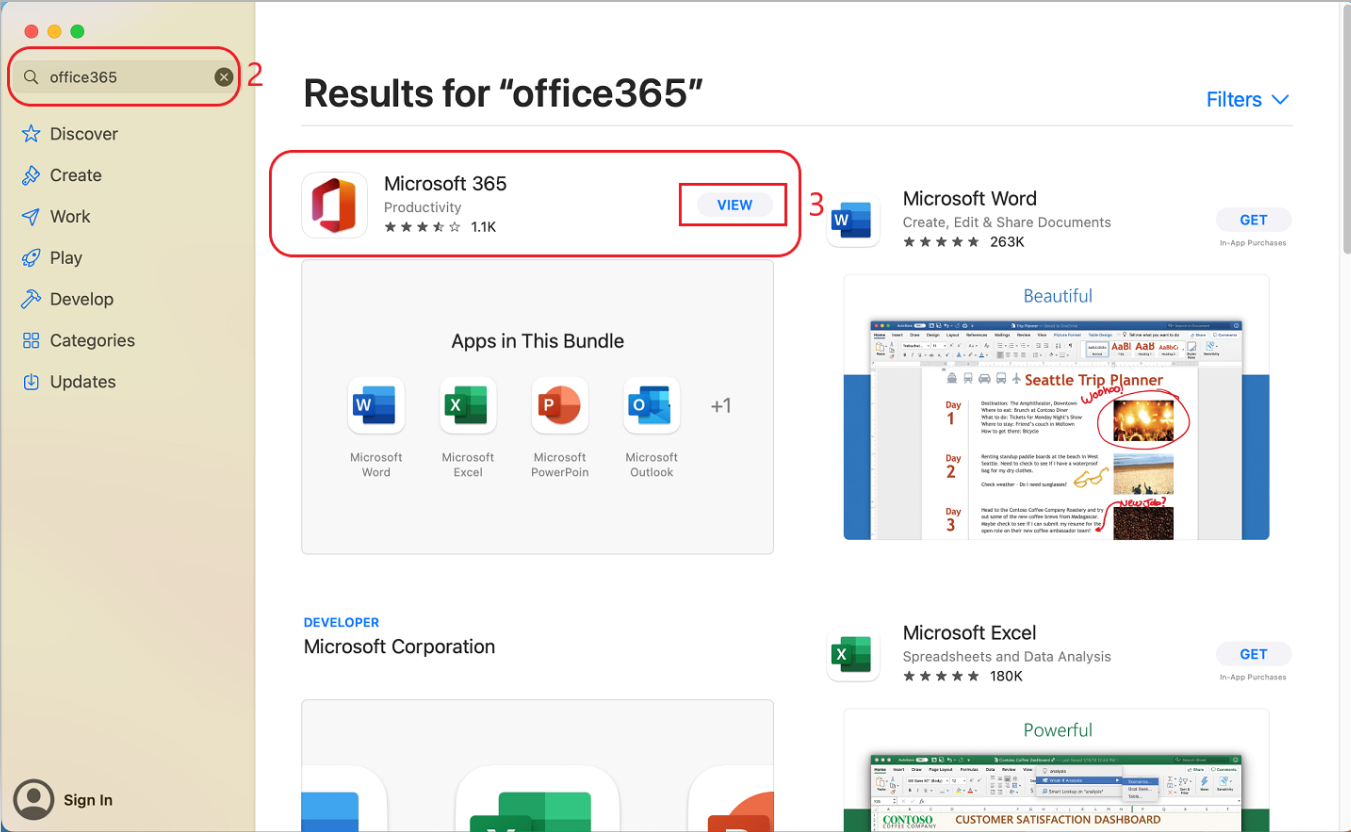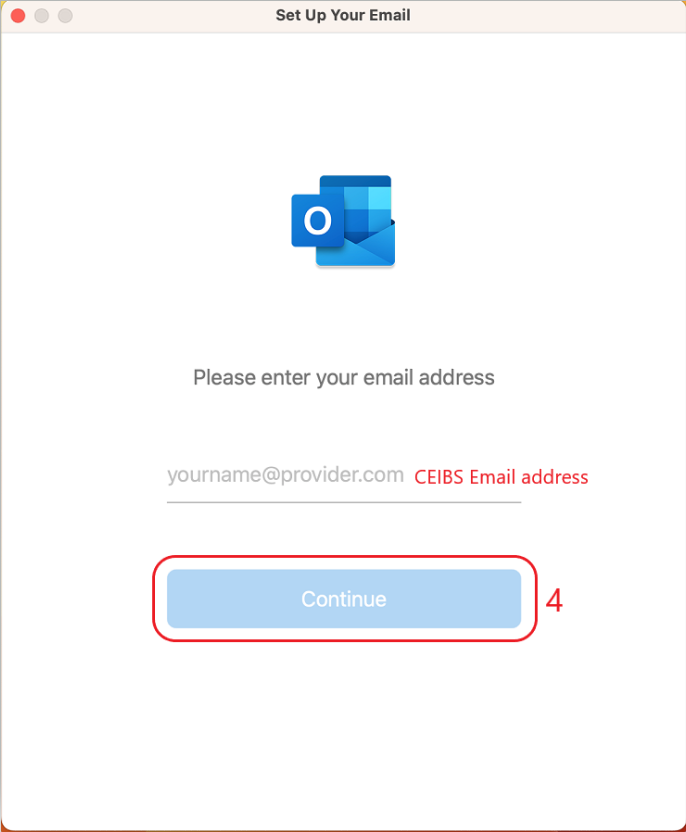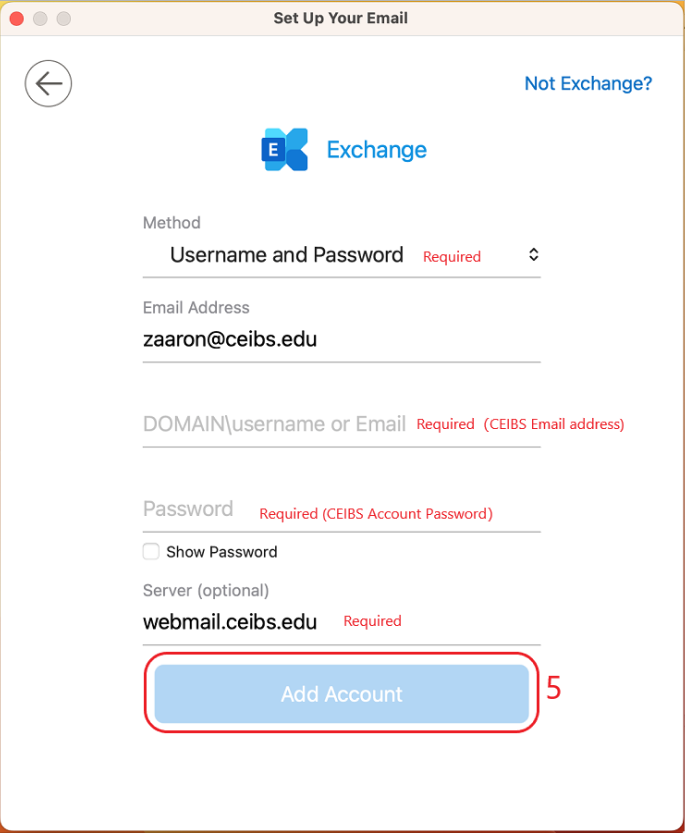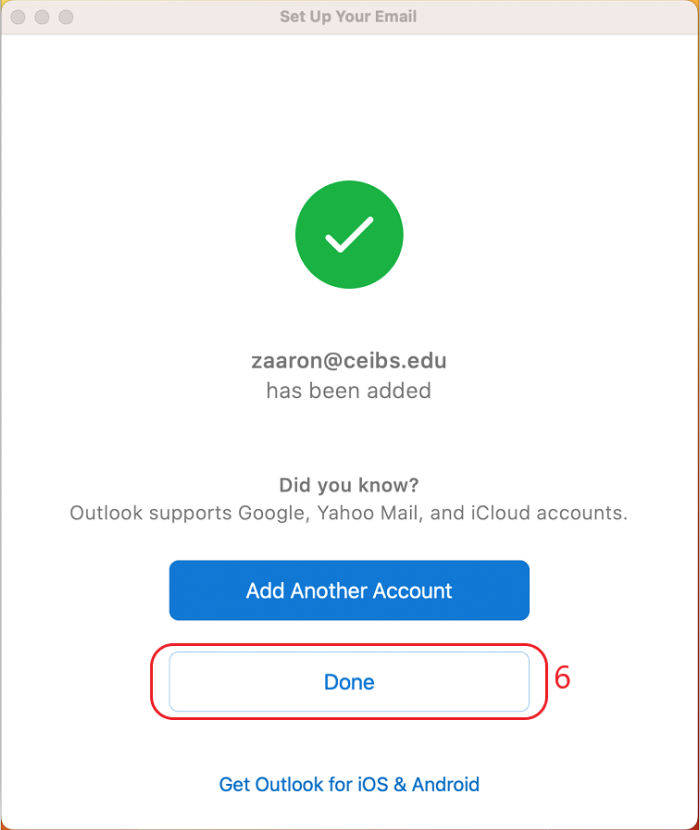1、Search the Apple Store for Outlook apps and download and install it.
2、Open Outlook and enter your CEIBS email address, Then click Continue.
3、Please use the username and password. Please configure according to the information below, and then click Add Account.
Required
Method:Username and password
Account:CEIBS Email address
Password:CEIBS Email password
Server:Webmail.ceibs.edu
4、Configuration succeeded, then select Done.