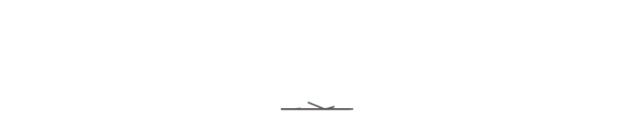CEIBS provides email services for professors, staff, and students. You can set it up on the mail client of your mobile device.
-
Add your Exchange account
Tap Settings>App(iOS18 and above)>Mail>Add Account>Microsoft Exchange.
If you're adding another account, tap Accounts>Add Account. -
Enter your email address
Enter your CEIBS email address, then tap Next. You can also enter an account description.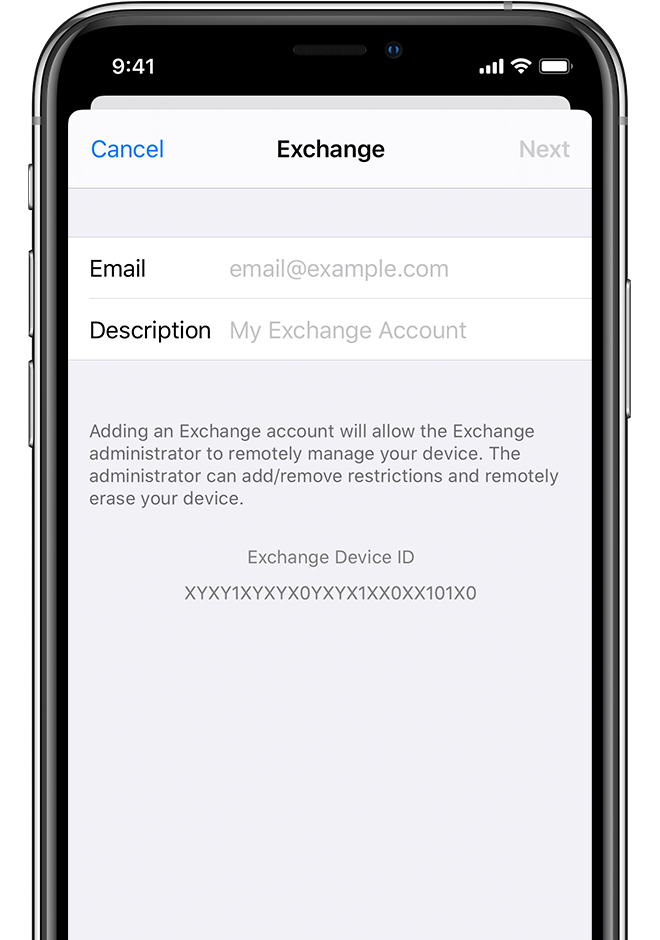
-
Connect to your Exchange Server
After you enter your email address, choose Configure Manually.
If you need to enter a server, use webmail.ceibs.edu, leave the domain field blank, and use your CEIBS email address as the username.
Enter your email password, then tap Next.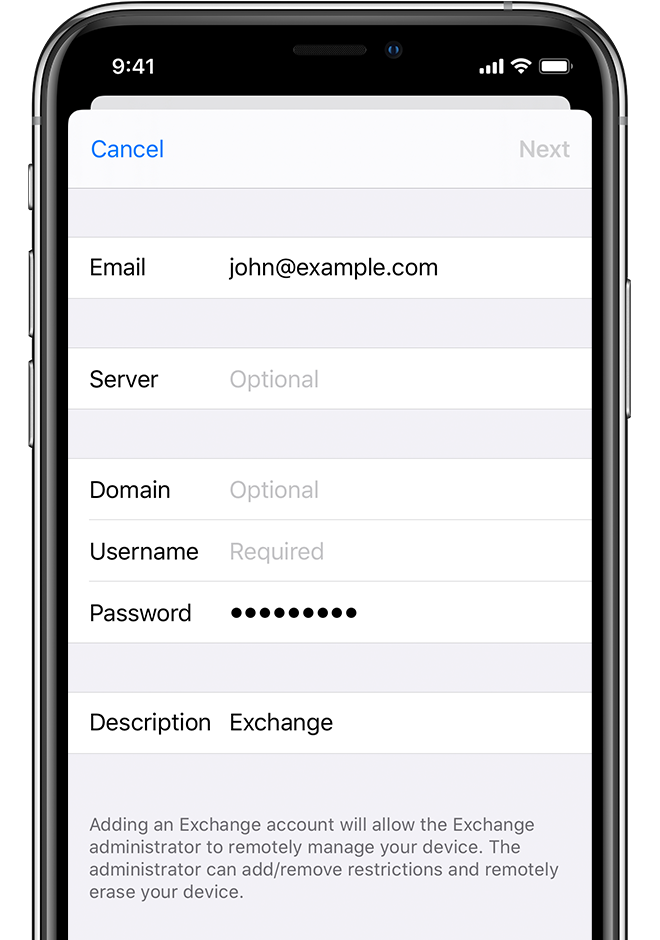
-
Sync your content
You can sync Mail, Contacts, Calendars, Reminders, and Notes. When you're finished, tap Save.
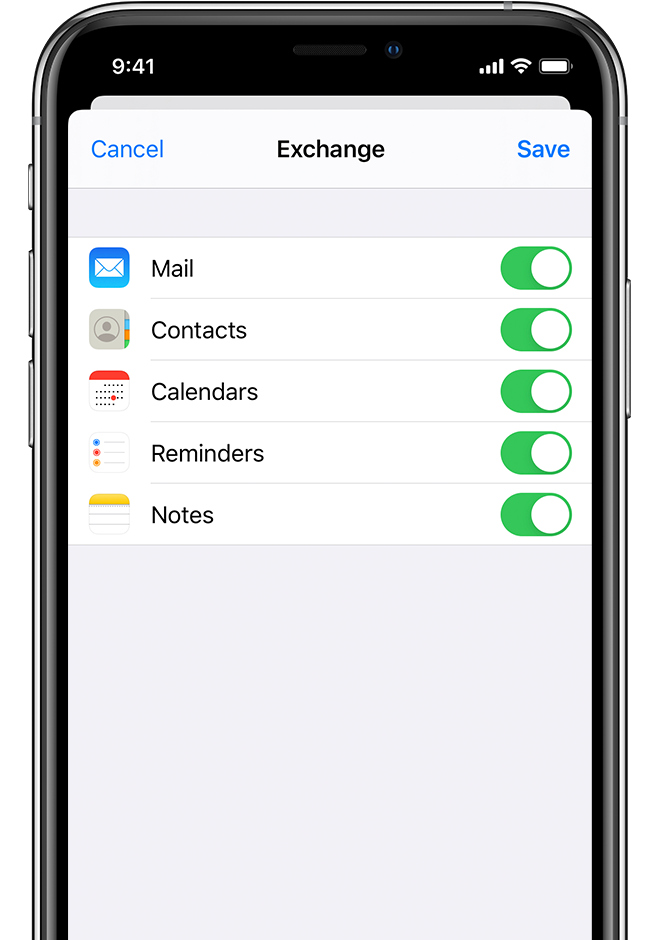
Edit your Exchange settings
Tap Settings>Mail>Accounts, select your CEIBS Exchange account. You can also set up automatic out-of-office replies, and change how often you want Mail to sync.