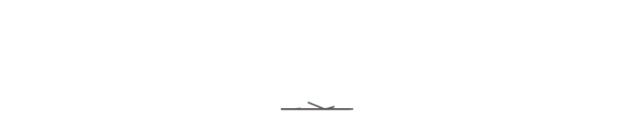***If you don't have Foxit PDF Editor installed, please download installpackage ,than contact IT Helpdesk(Ext. 5254) or Eric MIN(Ext. 5579) . ***
Download link for installation pack: Windows | MacOS
1. Find Foxit PDF Editor icon on the desktop or use Win+S to search Foxit, and run it

2. Click Activate
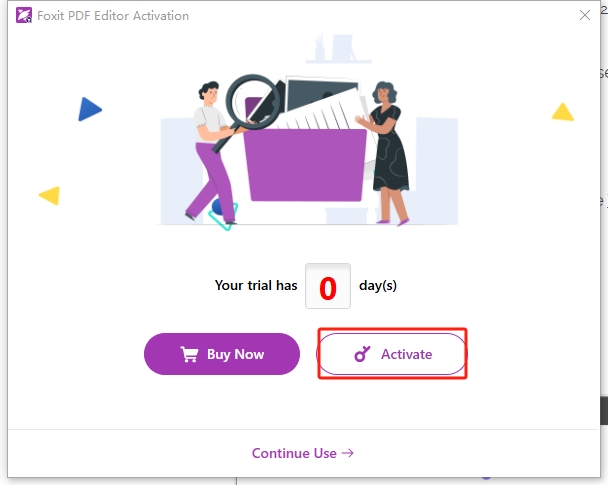
3. Click Sign In
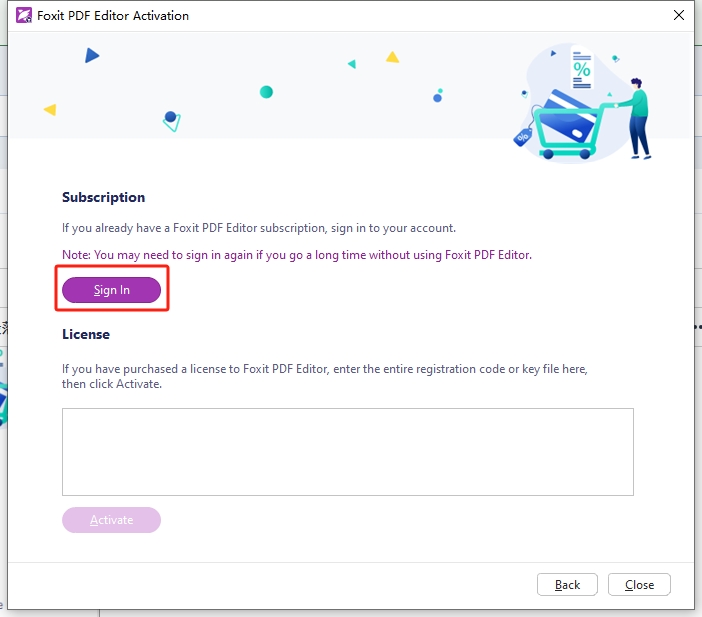
4. Click SSO Login

5. Enter your CEIBS email address and click Login
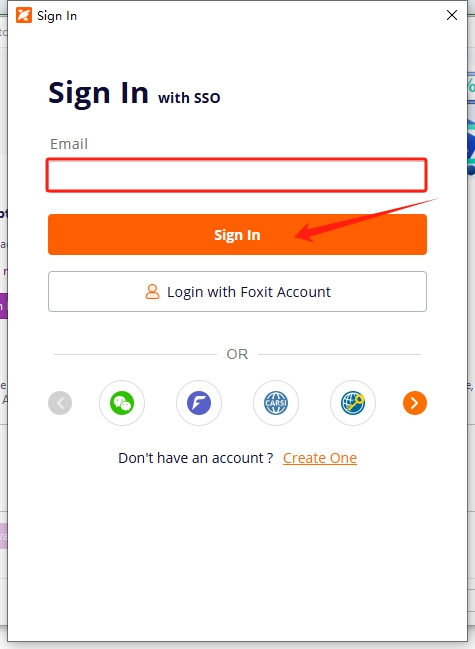
6. Enter your CEIBS email address again and click Next
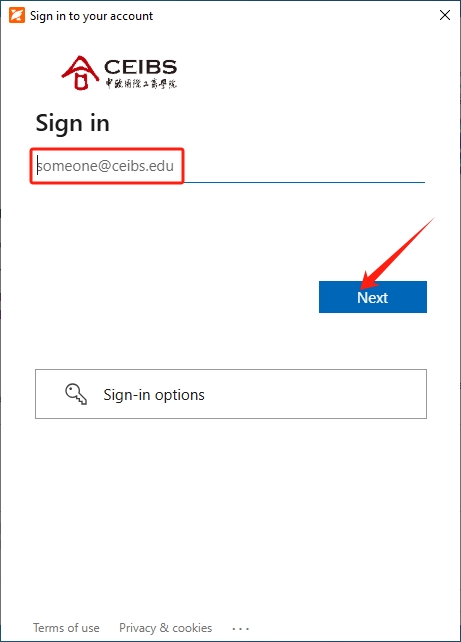
7. Enter your mailbox password, and click Sign in
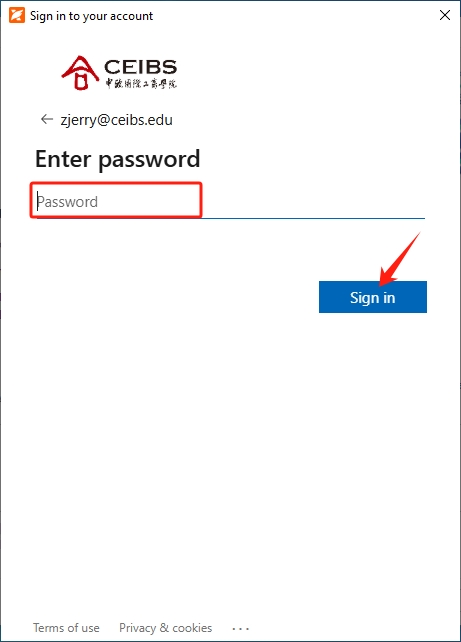
8. Click OK .
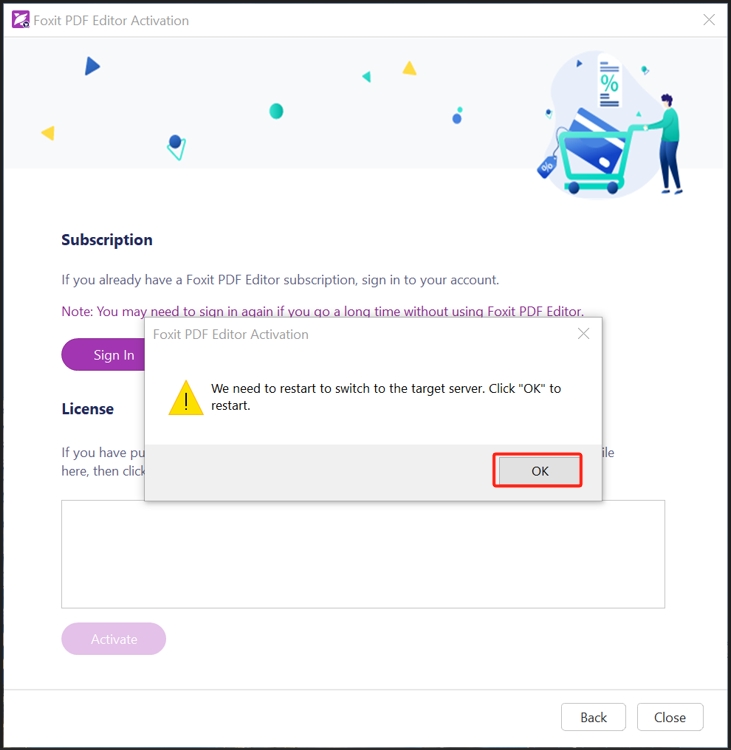
9. Re-open Foxit PDF Editor. Done