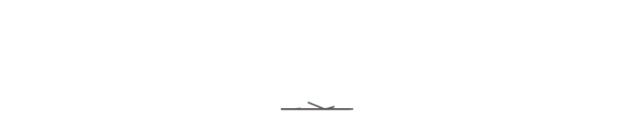All of you can check your printing record directly from the CEIBS iCampus web portal.
1.Log into the CEIBS iCampus
To access the iCampus web portal from your PC, log into https://icampus.ceibs.edu with your CEIBS mail, mobile phone number or WeChat account. Then choose Print Quota Inquiry as below figure shown;
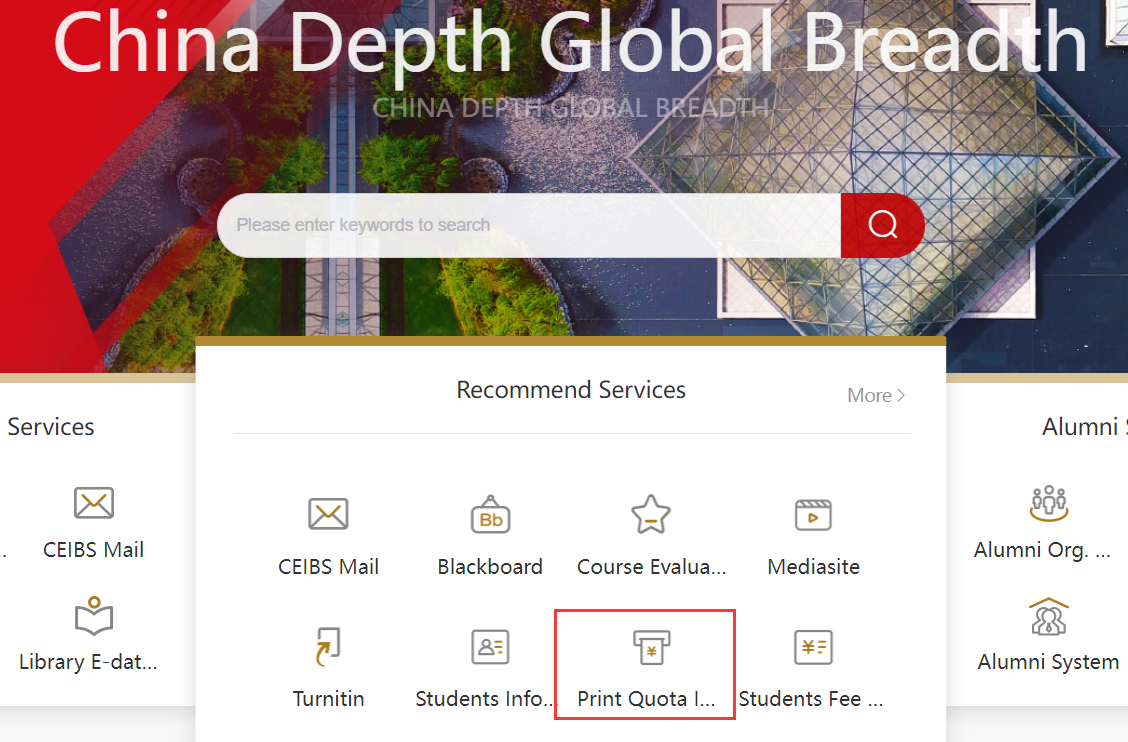
2.Check Printing Record
After entering the system you can get the information about your printing record.
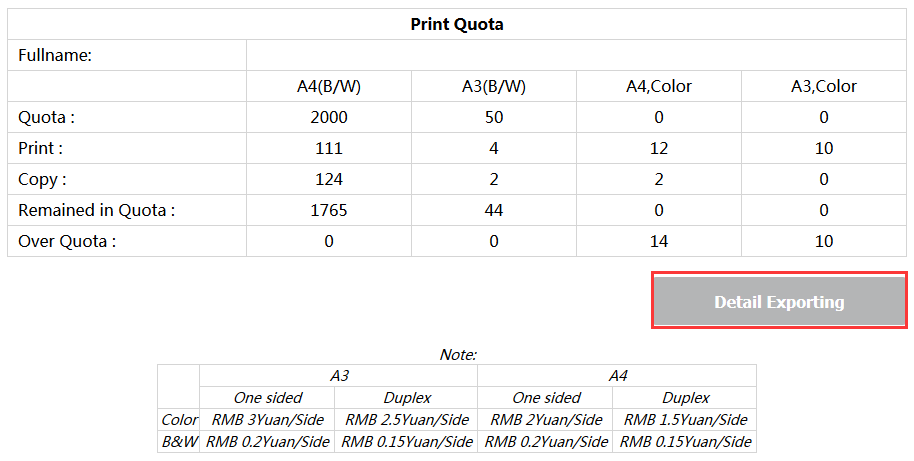
Please Note: Students are entitled to print 2000 A4 sides free of charge initially. Students will have to pay for extra paper when they graduate. "Detail Exporting" as above is available for students to check the detail printing information.