How to Apply for a ZOOM Meeting - EN
1.Log in to icampus(icampus.ceibs.edu)
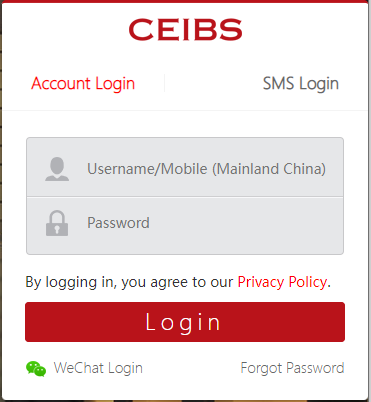
2.Click Intranet in the Service List
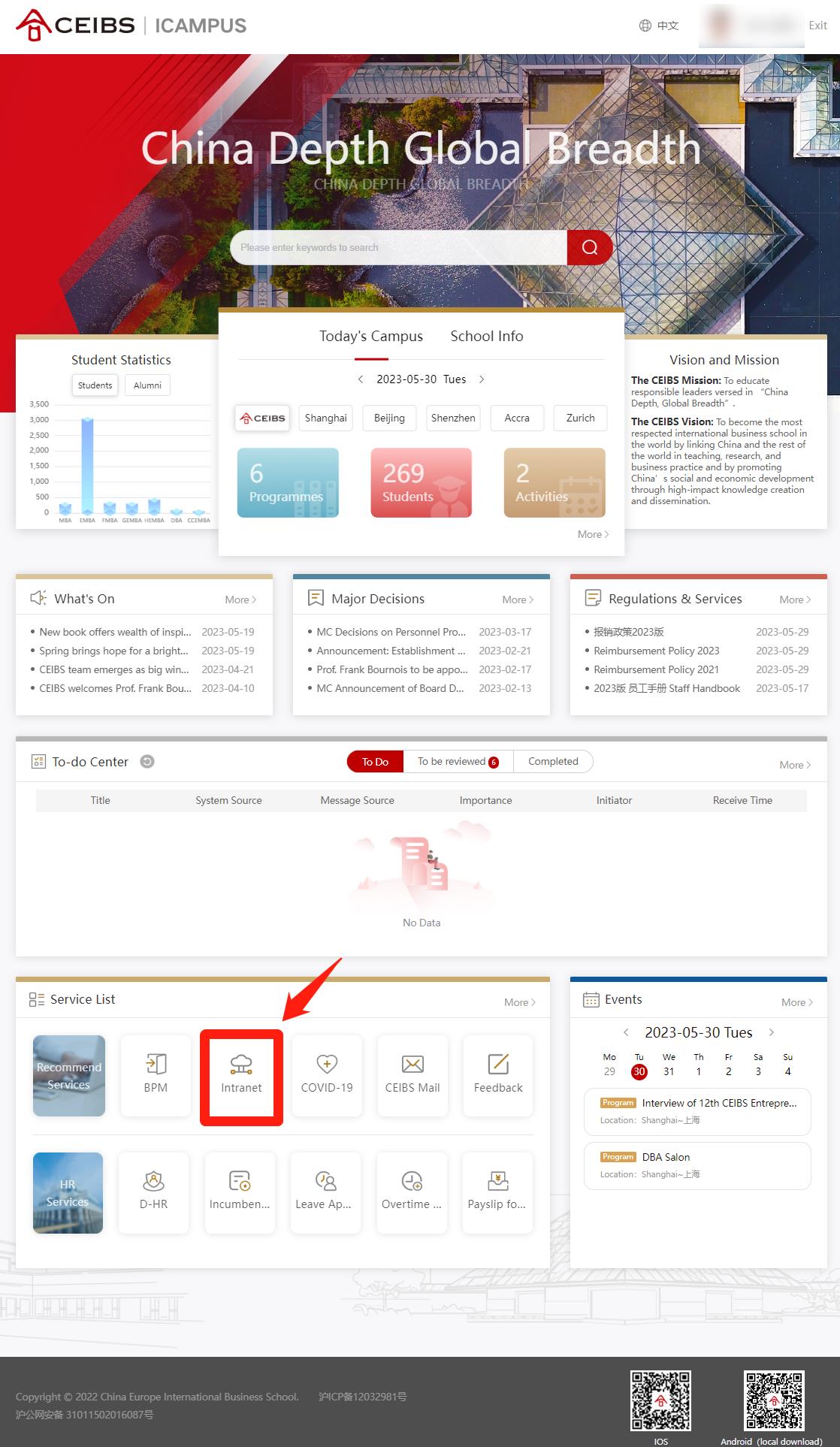
3.Select Workflow&Service, select IT, and click ZOOM Application Form.
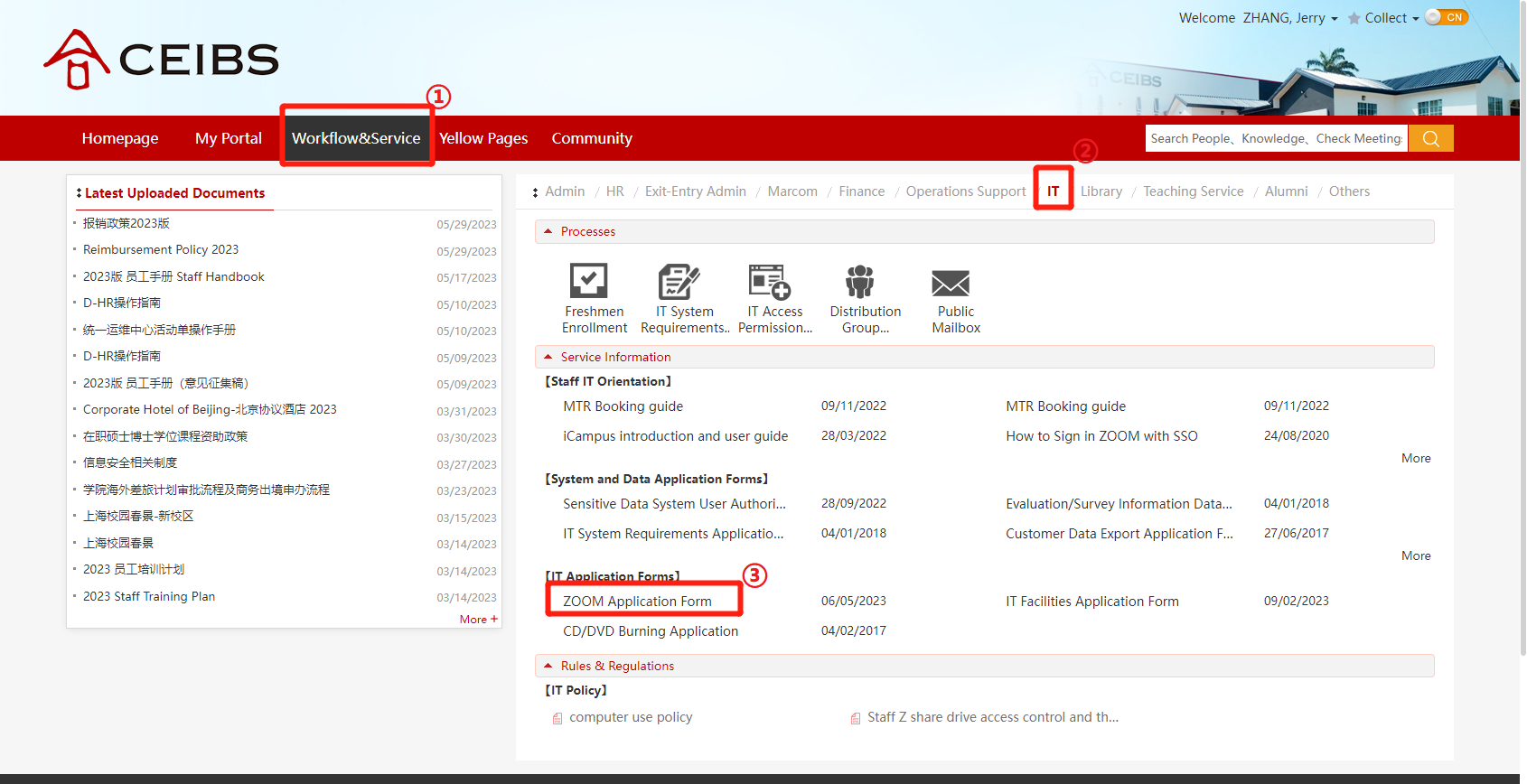
4.Download Zoom Meeting Application Form_en.docx
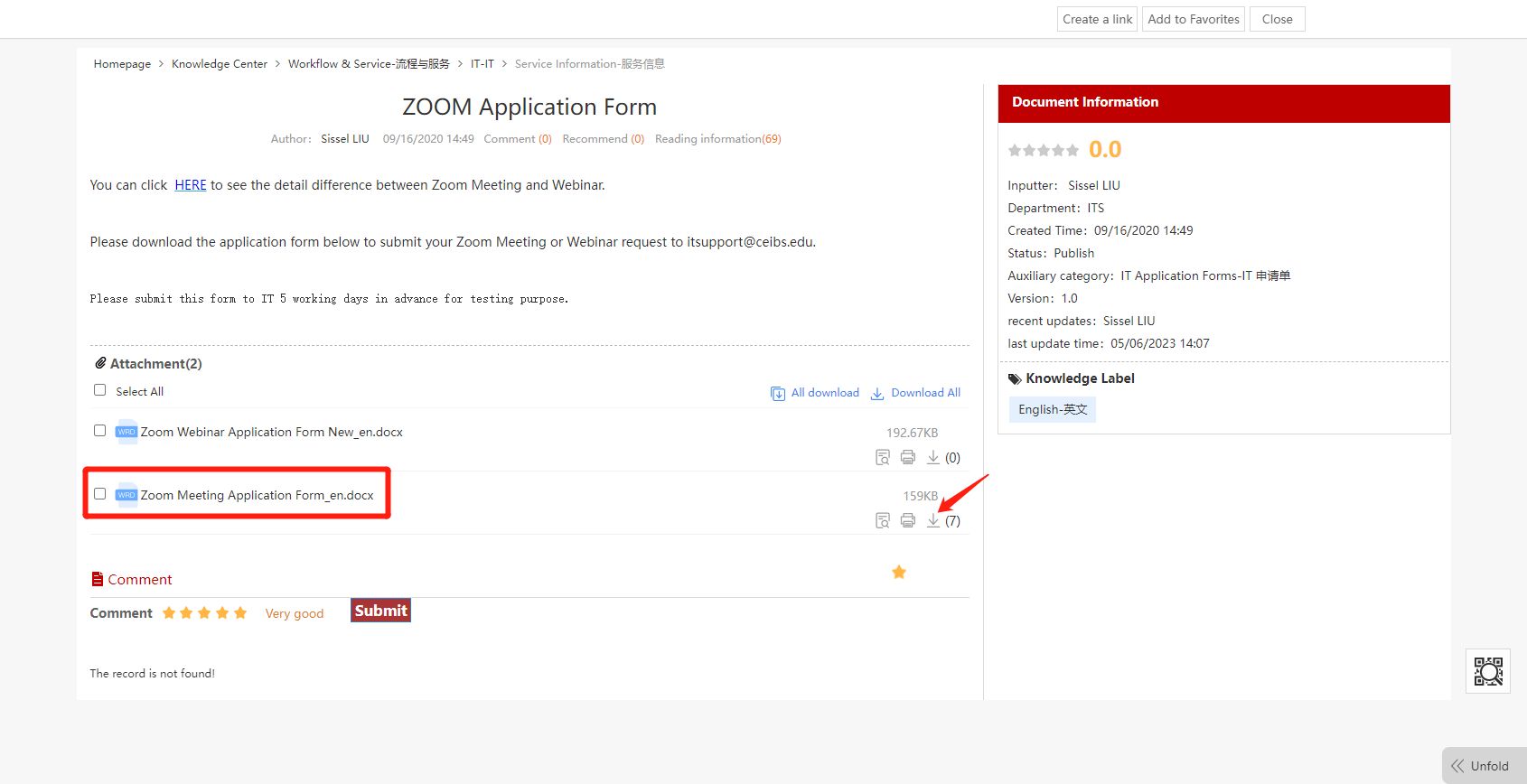
※Click link to download form:
Zoom Meeting Application Form_en.docx
Zoom Meeting Application Form_cn.docx
5.Fill out the zoom application form and send email to
If you need onsite IT support, you need to fill out the IT Facilities Application Form and send email to
